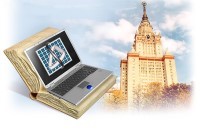Авторизация
Поиск по указателям
McFedries P. — VBA for the 2007 Microsoft Office System
Обсудите книгу на научном форуме Нашли опечатку?
Название: VBA for the 2007 Microsoft Office SystemАвтор: McFedries P. Аннотация: VBA for the 2007 Microsoft® Office System shows you how to take full advantage of the 2007 Microsoft Office suite by automating routine Office tasks. No matter which Office application you’re using, there are some tasks you perform dozens of times, such as typing a section of text, running a series of menu commands, or formatting a document in a particular way.This book shows you how to accomplish the same tasks by incorporating them into a macro that you can run with just a few mouse clicks or keystrokes. This book shows you the basics of VBA programming from the ground up. Even if you’ve never programmed before, VBA for the 2007 Microsoft® Office System will have you up to speed with VBA in no time.You’ll learn how to write programs that control Word, Excel, PowerPoint, Access databases, and even Outlook email.You get dozens of example macros that not only illustrate the concepts in the book but also provide you with practical, business-oriented tools that you can use right away to improve your productivity.
Язык: Рубрика: Технология /Статус предметного указателя: Готов указатель с номерами страниц ed2k: ed2k stats Год издания: 2007Количество страниц: 406Добавлена в каталог: 30.12.2007Операции: Положить на полку |
Скопировать ссылку для форума | Скопировать ID
Предметный указатель
A1 cells, selecting on all worksheets 158—159 abs function 61 365 Accelerator property (controls) 246 249 Access databases, connections, opening 191 Access databases, data sources, creating 191—192 Access databases, object models, choosing 190—191 Access databases, overview 189 Access databases, records, adding 205—206 Access databases, records, deleting 207—208 Access databases, records, editing 203—205 Access databases, records, finding 202—203 Access databases, records, navigating 199—201 Access databases, recordsets, accessing recordset data 198—199 Access databases, recordsets, exporting from Access to Excel 210—212 Access databases, recordsets, opening with Open method 194—196 Access databases, recordsets, opening with SELECT statement 196—198 Access databases, recordsets, opening with tables 193—194 Access databases, recordsets, overview 192—193 Access databases, references, creating 190—191 Access databases, retrieving data into Excel, individual field values 208 Access databases, retrieving data into Excel, recordsets 210—212 Access databases, retrieving data into Excel, rows 208—210 Accessing recordset data 198—199 Activate method 88 152 activating Windows 88 Active items 74 ActiveConnection property (Recordset object) 195 ActiveDocument object 116 ActivePresentation object 166 ActiveWindow object 88 ActiveWorkbook object 146 ActiveX Data Objects (ADO) 189—190 Add method, Documents collection 118 Add method, Names collection 162 Add method, Presentations collection 166 Add method, Recipients object 226 Add method, Slides collection 171 Add method, Workbooks collection 147 Add method, Worksheets collection 151 Add Procedure dialog box 20 Add Watch command (Debug menu) 345 Add Watch dialog box 345 AddComment method 176 AddConnector method 176 AddCurve method 176 AddingARecord procedure 205—206 AddItem method 253 addition operator (+) 55 AddJugglingSlides procedure 173—174 AddLabel method 176 AddLine method 176 AddMediaObject method 177 AddNew method 205—206 AddPicture method 177 AddPolyline method 177 Address property, Range object 163 Address property, Recipient object 226 AddShape method 177 AddTextEffect method 177 AddTitle method 178 ADO (ActiveX Data Objects) 189—190 AdvanceMode property (SlideShowSettings object) 187 AdvanceOnClick property (SlideShowTransition object) 186 AdvanceOnTime property (SlideShowTransition object) 186 AdvanceTime property (SlideShowTransition object) 186 ampersand (&) 56 and operator 95 AnimationSettings property (Shape object) 178 AppActivate statement 356 Appearance properties (forms) 239 application object 73 81 139 Application object, methods, Calculate 140 Application object, methods, CalculateFull 140 Application object, methods, CheckSpelling 87 Application object, methods, CreateItem 225 Application object, methods, Evaluate 140—141 Application object, methods, OnKey 142—143 Application object, methods, OnRepeat 145—146 Application object, methods, OnTime 144 Application object, methods, OnUndo 145—146 Application object, methods, Wait 141 Application object, properties, Caption 82 Application object, properties, Dialogs 83—87 Application object, properties, Height 83 Application object, properties, Left 83 Application object, properties, ScreenUpdating 319 Application object, properties, StatusBar 82 Application object, properties, Top 83 Application object, properties, UsableHeight 83 Application object, properties, UsableWidth 83 Application object, properties, Width 83 Application object, properties, WindowState 83 Application object, properties, WorksheetFunction 139—140 Application settings, deleting from Registry 307 Application settings, reading from Registry 306—307 Application settings, reading section settings 309 Application settings, storing in Registry 305—306 Application window, properties 82—83 Application_ItemSend procedure 219 Application_Quit, procedure 218 Application_Reminder procedure 227—228 Application_Startup procedure 218 apply method 181 ApplyTemplate, method 167 arguments, named 76 arithmetic operators 55 Array function 366 Arrays, Array function 366 arrays, declaring 41 Arrays, definition of 40 arrays, dynamic arrays 41—43 Arrays, finding lower/upper bounds of 41—43 Arrays, multidimensional arrays 44 Arrays, one-dimensional arrays 44 AS keyword 38 ASC function 64 368 AscB function 368 AscW function 368 Assigning, objects to variables 79—80 Assigning, shortcut keys to Excel macros 10—11 Assigning, shortcut keys to Word macros 9—10 assignment operator (=) 54 Asterisk 55 Atn function 61 365 Attachment object 229 Attachments (email), adding to messages 230—231 Attachments (email), Attachment objects 229 Attachments (email), removing from forwarded messages 229—230 Auto Syntax Check 351 AutoShapeType property (Shape object) 179 AutoSize property (controls) 246 BackColor property (forms) 239 Background property (Slide object) 172 Backing up Word documents 122—124 backslash (\) 55 BackStyle property (controls) 246 BackUpToDrive, procedure 328—329 BAS (Basic) file format 300 BCC property (MailItem object) 220 Beep statement 356 Behavior properties (forms) 239—240 BigNumbers procedure 105—106 Body property (MailItem object) 220 BodyFormat property (MailItem object) 220 BOF property (Recordset object) 200 Bold property (Range object) 126 BoldAndItalic procedure 145 Bookmarks, navigating recordsets with 201 BOOLEAN data type 37 BorderColor property (forms) 239 BorderStyle property (forms) 239 break mode, entering 340—342 Break mode, entering at beginning of procedure 340 Break mode, entering from error dialog boxes 340 Break mode, entering with Esc key 341 Break mode, entering with Stop statement 342 break mode, exiting 342 Break mode, overview 339—340 breakpoints, setting 341 btnChooseAnotherStyle_OnAction procedure 287 btnCloseWindow_GetEnabled procedure 297 btnCloseWindow_OnAction procedure 296 btnPromptToSave Changes_OnAction procedure 279 btnRefreshList_OnAction procedure 295—297 Bugs see “Debugging procedures” Buttons parameter (MsgBox function) 46—48 buttons, command buttons 249 buttons, creating 277 Buttons, option buttons 250—251 Buttons, split buttons 280—281 Buttons, toggle buttons 282—283 buttonTest procedure 48 ButtonTest2 procedure 49 Byte data type 36 Calculate method 140 152 CalculateAge function 70 CalculateFull method 140 Call statement 356 callbacks 267 CallByName function 366 Calling user-defined functions 26 Camel-style naming, convention 34 Cancel property (CommandButton object) 249 Caption property, Application object 82 Caption property, CommandButton object 249 Caption property, controls 247 Caption property, forms 239 Captions of title bars, changing 82 caret (^) 55 Case property (Range object) 126 CBool function 362 cbWindows_GetItemCount procedure 292—293 cbWindows_GetItemID procedure 292 cbWindows_GetItemLabel procedure 293 cbWindows_OnChange procedure 296—297 CByte function 362 CC property (MailItem object) 221 CCur function 362 CDate function 69 362 CDbl function 362 CDec function 362 Cells (Excel), returning 154 Cells (Excel), selecting, selecting A1 on all worksheets 158—159 Cells (Excel), selecting, selecting home cell on all worksheets 159—160 Cells (Excel), selecting, selecting named range that contains active cell 160—161 Cells method 154 Certified signing authorities 304 Changing, control values 295—297 Changing, data types 39 Changing, default drive 315 Changing, default folder 315 ChDir statement 315 356 ChDrive statement 315 356 Check boxes, checkBox element (XML) 281—282 Check boxes, CheckBox object 251 checking spelling 75 87 CheckSpelling method 75 87 chkToggleProofingErrors_OnAction procedure 282 Choose function 102—103 366 chr function 64 368 Chr$ function 64 368 ChrB function 368 ChrW function 368 CInt function 362 Clear All Breakpoints command (Debug menu) 342 Clear method, Err object 332 Clear method, ListBox object 253 CLng function 362 close method 76 Close method, Document object 121 Close method, MailItem object 222 Close method, Presentation object 167 Close method, Workbook object 150 Close statement 356 CloseAllOpenDocuments macro 121—122 closing all documents 121—122 Closing, Excel workbooks 150 Closing, Word documents 121—122 Code command (View menu) 248 Code continuation character (_) 66 Collapse method 132 Collapsing selection (Word) 132 collections see “Objects” Collections, Documents, Add method 118 Collections, Documents, Open method 116 Collections, elements 78 Collections, index values 78 Collections, Names 162 Collections, Presentations 166 Collections, Slides, Add method 171 Collections, Slides, InsertFromFile method 172 Collections, Workbooks, Add method 147 Collections, Workbooks, Open method 146—147 Collections, Worksheets 151 ColorTester procedure 101 Column property (Range object) 163 ColumnCount property (ListBox object) 252 ColumnHeads property (ListBox object) 252 Columns (Excel), returning 156 Columns method 156 Combo boxes, comboBox element (XML) 288 Combo boxes, ComboBox object 252 Command buttons 249 Command macros see “Macros” CommandButton object 249 Commands (menu), Debug menu, Add Watch 345 Commands (menu), Debug menu, Clear All Breakpoints 342 Commands (menu), Debug menu, Edit Watch 346 Commands (menu), Debug menu, Quick Watch 347 Commands (menu), Debug menu, Run To Cursor 343 Commands (menu), Debug menu, Step Into 340 343 Commands (menu), Debug menu, Step Out 343 Commands (menu), Debug menu, Step Over 343 Commands (menu), Debug menu, Toggle Breakpoint 341 Commands (menu), Edit menu, Complete Word 30 Commands (menu), Edit menu, Copy 245 Commands (menu), Edit menu, Delete 245 Commands (menu), Edit menu, List Constants 28 Commands (menu), Edit menu, List Properties/Methods 28 Commands (menu), Edit menu, Parameter Info 29 Commands (menu), Edit menu, Select All 243 Commands (menu), File menu, Export File 300 Commands (menu), File menu, Import File 300 Commands (menu), File menu, Remove 301 Commands (menu), Format menu, Group 245 Commands (menu), Format menu, Ungroup 245 Commands (menu), Formulas menu, Insert Function 26 Commands (menu), Insert menu, Procedure 20 Commands (menu), Macros menu, Record Macro 5 7 Commands (menu), Macros menu, Stop Recording 7—8 Commands (menu), Tools menu, Digital Signature 305 Commands (menu), View menu, Code 248 Commands (menu), View menu, Immediate Window 348 Commands (menu), View menu, Tab Order 247 Commands (menu), View menu, Watch Window 344 Comments, commenting out statements 351 Comments, definition of 22 Comparison operators 56—57 80 compile errors 338 Complete Word feature (IntelliSense) 30
Реклама
 |
|
О проекте
|
|
О проекте