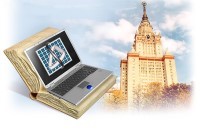|
|
 |
| Авторизация |
|
|
 |
| Поиск по указателям |
|
 |
|
 |
|
|
 |
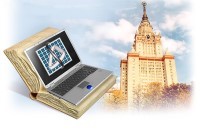 |
|
 |
|
| Karp D.A., Mott T., O'Reilly T. — Windows XP in a Nutshell |
|
|
 |
| Предметный указатель |
! (exclamation point) as an FTP command
!IXGEN_DONT_EDIT_THIS! 2nd
& (concatenate) operator
' (quote) for VBScript comments
(...) (ellipses) on menu items and command buttons
* (wildcards)
*.* (wildcards), using cabinet files
+ (plus sign)
+ (plus sign), changing folder/file attributes
+ (plus sign), expanding Registry structure
- (minus sign)
- (minus sign), changing folder/file attributes
- (minus sign), collapsing Registry structure
. (dots), representing directories 2nd
.bkf file
.bmp (Windows Bitmap)
.cab (compression utility) files
.cab (compression utility) files, File Expansion Utility, extracting files from
.chm files (HTML Help)
.gif (Compuserve Graphics Interchange Format)
.hlp files
.icm files (Color profiles)
.ico files
.jpg (Joint Photographic Experts Group)
.lnk files
.NET Datacenter Server
.NET Enterprise Server
.NET Standard Server edition (XP)
.png (Portable Network Graphics)
.rdp (Remote Desktop Profile) file
.Reg files
.tif (Tagged Image File Format)
.txt (text) file extension
.url files
.wav files (audio clips)
.wsh files
.xls Excel file extension
.zip files
300 Mhz Pentium-II processor and 128 Mb of RAM, required for XP
32-bit applications in early Windows systems
32-bit Dynamic Link Libraries, dynamic linking to exported functions
64-bit Edition (XP)
802.11x (Wi-Fi), wireless networking standard
< (input)
<Emphasis>Design of Everyday Things, The<Default Para Font>
<Emphasis>Inside the Windows 95 Registry<Default Para Font>
<Emphasis>Windows Me Annoyances<Default Para Font>
<Emphasis>Windows XP: The Missing Manual<Default Para Font>
? (question mark)
? (question mark), ? command (FTP)
? (question mark), as a wildcard
A: drive
absolute paths
absolute paths, cd or chdir command and
accelerators, keyboard [See keyboard accelerators]
accessibility tools
accessibility tools, Accessibility Options (access.cpl) 2nd 3rd
accessibility tools, Accessibility Options (access.cpl), command line, accessing from
accessibility tools, Accessibility Wizard (accwiz.exe) 2nd
accessibility tools, managing with Utility Manager
accounts command (Net)
Accounts window (Outlook Express)
ACDSee-32 (image viewer)
Activate Windows (msoobe.exe) 2nd
activating a window
Active Connections utility (netstat.exe) 2nd
ActiveX Component Object Model (COM) objects
ActiveX controls
Ad-Aware program
adapters, network [See NIC]
Add command
add command, Registry Console Utility
add command, Route
Add Hardware Wizard (hdwwiz.cpl) 2nd 3rd
Add Hardware Wizard (hdwwiz.cpl), command line, accessing from
Add or Remove Programs (appwiz.cpl) 2nd
Add or Remove Programs (appwiz.cpl), command line, accessing from 2nd
Add-on Manager (IE)
adding and deleting Registry keys and values
AddPrinterConnection method
Address Bar 2nd 3rd 4th
Address Bar, Command Prompt and
Address Bar, command prompt, using as
Address Bar, cutting, copying, or pasting data
Address Bar, Go button
Address bar, Internet Explorer
Address Bar, Run prompt vs.
Address Bar, searching from
Address Bar, starting programs from
Address Book (wab.exe) 2nd 3rd
administration over the network
administrative shares 2nd
Administrative Tools 2nd 3rd 4th
Administrative Tools, command line, accessing from
Administrator account, logging into
ADO object
Adobe Acrobat
Advanced Power Management (APM) 2nd 3rd
After Dark screensaver
Alerter (svchost.exe)
alg.exe
Align to Grid option (Arrange Icons)
All Users folder
ALLUSERSPROFILE variable
alphabetizing text input
Alt keyboard accelerators
Alt keyboard accelerators, Alt-space
Alt keyboard accelerators, Alt-Tab and Alt-Esc
Alt keyboard accelerators, creating for shortcuts
Alt keyboard accelerators, in folder windows
Alt-Tab Replacement
always on top (windows) 2nd
American Online (AOL)
analog modems
analog modems, cable and DSL vs.
analog modems, dial-up Internet connections over phone lines
AND operator (VBScript)
animations 2nd
animations, in Listboxes
anonymous FTP connections
ANSI (American National Standard Institute)
anti-virus software 2nd 3rd
anti-virus software, when upgrading to Windows XP
AOL (American Online)
APM (Advanced Power Management) 2nd 3rd
APPDATA variable
Appearance tab (Display Properties)
append command (FTP)
AppEvents key (HKCU)
Applets
applets, Control Panel
applets, in Downloaded Program Files
applets, Java
Application Layer Gateway Service (alg.exe)
Application Management (svchost.exe)
applications
applications, Add or Remove Programs utility 2nd
applications, Applications tab (Task Manager)
applications, Command Prompt
applications, common controls for
applications, context menus for, opening
applications, deleting
applications, executables, dragging
applications, file dialogs
applications, hiding all running
applications, running, listing with Tasklist
applications, shortcuts to
applications, starting
applications, starting, automatically, at startup
applications, starting, from the command line
| applications, starting, with Address Bar
applications, starting, with Run
applications, Windows components
applications, Windows components, common name and executable filename
Apply button 2nd
appwiz.cpl [See Add or Remove Programs]
Arguments collection (Wscript)
Arrange Icons By menu
arrow keys as keyboard accelerators
ascii command (ftp)
ascii mode (FTP transfers)
ASR (Automated System Recovery) 2nd
asyncmac.sys
At (at.exe) 2nd
At (at.exe), replacement by Scheduled Task Console
ATM ARP Client Protocol (atmarpc.sys)
attachments to email messages
Attacks [See also security]
attacks, by a person sitting at your computer
attacks, malware attacks, IE vulnerability to
attacks, on Outlook Express
attacks, through your network connection
Attrib (attrib.exe) 2nd
Attrib (attrib.exe), Recovery Console
attributes property
Attributes property, File
Attributes property, Folder
audio 2nd [See also multimedia]
Audio Tuning Wizard
audio, accessibility options
audio, Sound Recorder (sndrec32.exe)
audio, Sounds and Audio Devices
audio, Sounds and Audio Devices, Audio and Voice tabs
audio, SoundSentry utility
audio, Volume Control applet
audio, Windows Audio
Authentication
authentication, LAN or High-Speed Internet connections
authentication, wireless connections
auto-power off
AutoComplete feature
AutoComplete feature, Internet Explorer
AutoComplete feature, Internet Explorer, expanding
Autologon subcategory
Automated System Recovery (ASR) 2nd
Automatic Reset option (Accessibility Options)
Automatic Updates [See Windows Update]
AutoRun commands, disabling execution of
AvailableSpace property (Drive)
B: drive
Back button (Internet Explorer)
backdoors to your computer, closing
Backgammon (Internet)
background (Desktop)
Background Intelligent Transfer Service (svchost.exe)
background processes, displaying
backslashes (\\\\)
backslashes (\\\\), directory names, separating
backslashes (\\\\), Registry paths and
Backspace keyboard accelerator
Backup (ntbackup.exe) 2nd 3rd
Backup (ntbackup.exe), options for
backup software (XP Professional)
bad sectors 2nd
Bandwidth
batch command (Recovery Console)
batch files 2nd
batch files, breaking (stopping)
batch files, commands used in
batch files, commands used in, call
batch files, commands used in, choice
batch files, commands used in, for
batch files, commands used in, goto
batch files, commands used in, pause
batch files, commands used in, rem (remarks) command
batch files, commands used in, shift
batch files, creating
batch files, defined
batch files, environment variables, storing temporary data
batch files, programming, basics of
batch files, variables, using
batch files, why and when to use
bckgzm.exe (Internet Backgammon)
bell command (ftp)
binary command (ftp)
binary digits
binary files, FTP transfers
Binary mode (Calculator program)
binary mode (FTP transfers)
binary values (REG_BINARY)
BIOS
BIOS, setup utility
bitmap fonts (.fon)
bits
bitwise (logic) functions (Calculator program)
blinking cursor (insertion point)
Blocked Sender List (Outlook Express)
Bluetooth 2nd 3rd
Bluetooth Devices (bthprops.cpl) 2nd
Boolean operators
Boot Configuration Manager (bootcfg.exe) 2nd 3rd
Boot Configuration Manager (bootcfg.exe), commands
Boot files, backing up
Boot Manager
boot.ini file
BOOT.INI tab (System Configuration Utility)
bootcfg command (Recovery Console)
Booting [See startup]
breaking (stopping) batch files
Bridge Connections
Broadband [See also cable modem connections; DSL; Internet connections; T1 network connections]
broadband, connection properties
Browse button
Browsers [See Internet Explorer web browsers]
Bugs
bugs, deleting shortcut with keyboard accelerator configured
bugs, fixes in Windows Update
bugs, Pentium Bug Checker 2nd
build number, Windows 98
burning CDs
burning CDs, burners not designed specifically for XP
burning CDs, Windows Explorer
burning CDs, Windows Media Player
buttons 2nd [See also controls; GUI; radio buttons]
buttons, Button color
buttons, default button
buttons, focus on 2nd
buttons, OK, Cancel, and Apply
buttons, toolbar, customizing
bye command (ftp)
C: drive
Cabinet (CAB) Maker 2nd
cable modem connections
cable modem connections, Internet connection with static IP address
Cables
cables, networking computers
cables, troubleshooting connections
Calculators
calculators, available on the Web
calculators, calc.exe 2nd
calculators, calc.exe, converting hexadecimal values to decimal
calculators, Power Calculator
Calendar, default application
call command
cameras
cameras, color matching with monitors, scanners, and printers
cameras, digital camera, adding as drive in Explorer
cameras, Scanners and Cameras program 2nd
cameras, Scanners and Cameras program, digital still cameras
cameras, video, using with NetMeeting
|
|
 |
| Реклама |
 |
|
|
 |
|
О проекте
|
|
О проекте