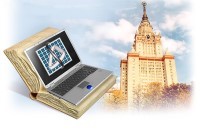|
|
 |
| Авторизация |
|
|
 |
| Поиск по указателям |
|
 |
|
 |
|
|
 |
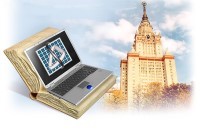 |
|
 |
|
| Acklen L., O'Brien P. — Special Edition Using WordPerfect Office X3 |
|
|
 |
| Предметный указатель |
navigating, Web slideshows
Netscape address books, exporting to Address Book
networks
networks, Clipbook, setting up on
networks, drive connections
networks, printers
networks, templates
neutral fonts, using in slideshows
New Address Book dialog
New command (File menu) 2nd
New dialog (Address Book dialog)
New from Project command (File menu) 2nd 3rd 4th
New Pleading Style Name text box (Create/Edit Pleading section)
New Project/Existing Document option (PerfectExpert)
New Slide dialog (Presentations)
New Sort dialog [See also Sort dialog.]
Newsletter page (PerfectExpert)
newspaper columns 2nd 3rd
No 3D option (Presentations data chart layouts)
No Drop Cap button (Drop Cap property bar)
None button (Font Properties dialog)
None line style
Not Number button (Footnote/Endnote dialog)
Notebook Properties dialog (Quattro Pro)
Notebook window (Quattro Pro)
notebooks [See also spreadsheets.]
notebooks, backups
notebooks, data analysis
notebooks, data analysis, Analysis Expert (Quattro Pro)
notebooks, data analysis, Cross Tabs feature (Quattro Pro) 2nd
notebooks, data analysis, Optimizer (Quattro Pro)
notebooks, data analysis, Solve For feature (Quattro Pro)
notebooks, data analysis, What-If analysis
notebooks, default settings, changing
notebooks, finding
notebooks, help
notebooks, keyboard shortcuts
notebooks, macros
notebooks, macros, libraries, creating
notebooks, macros, playing 2nd
notebooks, macros, push button macros
notebooks, macros, recording
notebooks, macros, writing/editing
notebooks, managing
notebooks, Mortgage Refinancing
notebooks, naming
notebooks, navigating
notebooks, opening
notebooks, outlines
notebooks, outlines, automatic outlines
notebooks, outlines, manual outlines
notebooks, outlines, subtotals/totals, generating
notebooks, password protection 2nd
notebooks, rules for creating
notebooks, saving
notebooks, Web sites, retrieving data from
notes
notes, endnotes
notes, endnotes, conversion macros
notes, endnotes, fonts
notes, endnotes, footnotes, converting to
notes, endnotes, formatting
notes, endnotes, inserting
notes, endnotes, margin settings
notes, endnotes, numbers, adjusting
notes, endnotes, table of authorities
notes, footnotes
notes, footnotes, conversion macros
notes, footnotes, creating
notes, footnotes, deleting
notes, footnotes, Draft view
notes, footnotes, editing
notes, footnotes, endnotes, converting to
notes, footnotes, fonts
notes, footnotes, formatting
notes, footnotes, insertion points
notes, footnotes, margin settings
notes, footnotes, moving
notes, footnotes, numbers, adjusting
notes, footnotes, Page view
notes, footnotes, reference numbers
notes, footnotes, renumbering
notes, footnotes, splitting between pages
notes, footnotes, table of authorities
notes, footnotes, troubleshooting
Number All Newspaper Columns option (Line Numbering dialog)
Number of Columns text box (Columns dialog)
Number/Bullet option (Create Format dialog)
numbered lists
numbered lists, bulleted lists, switching to
numbered lists, creating
numbered lists, editing
numbered lists, lines, inserting/deleting
numbered lists, nesting
numbered lists, normal text, converting to
numbered lists, styles, changing
numbered lists, tab space, reducing
numbered lists, turning on/off
numbered paragraph outlines
numbered paragraph outlines, renumbering
numbered paragraph outlines, text
numbered paragraph outlines, text, editing
numbered paragraph outlines, text, headings, creating
numbered paragraph outlines, troubleshooting
Numbering Method list (Line Numbering dialog)
Numbering tab (Bullets & Numbering dialog)
Numbers
Numbers tab (Bullets & Numbering dialog)
numbers, line numbers
numbers, line numbers, consecutive numbering
numbers, line numbers, data files (merges)
numbers, line numbers, fonts, selecting
numbers, line numbers, inserting
numbers, line numbers, location of, changing
numbers, line numbers, newspaper columns
numbers, line numbers, specifying start number
numbers, ordinal numbers
numbers, page numbers
Numeric Format tab (Active Cells dialog)
numeric formatting, datasheet cells
Object command (Insert menu)
Object Properties dialog (Presentations)
Object Properties dialog (Presentations), Object Animation tab
Object Properties dialog (Presentations), shape properties, modifying
Object Properties dialog (Presentations), SpeedLink tab
Object Type drop-down list (Copy/Remove Template Objects dialog) 2nd
Objects Back One button (Graphics property bar)
Objects Forward One button (Graphics property bar)
obsolete command warning messages (macros), troubleshooting
OfficeReady
OLE (Object Linking and Embedding) objects
OLE (Object Linking and Embedding) objects, moving information with
OLE (Object Linking and Embedding) objects, Presentations, inserting media objects
OLE (Object Linking and Embedding) objects, video as
Only Flash Animated Transition option (Slide Sorter)
Open Address Book dialog 2nd
open codes
Open command (File menu) 2nd 3rd
open directory service address books, accessing from Address Book
Open File dialog
Open File dialog, AST files
Open File dialog, Modify a Project dialog
Open File dialog, preview area, displaying file types
Open File dialog, sizing
Open File dialog, template files
open styles
Operators
operators, asterisk (*)
operators, minus sign (-)
operators, plus sign (+)
| Optimizer (Quattro Pro)
Options button (Publish to Internet dialog)
Options dialog (Quattro Pro)
Options menu commands
Options menu commands, Add Project 2nd
Options menu commands, Analysis, generating readability reports (Grammatik)
Options menu commands, Copy
Options menu commands, Copy Project
Options menu commands, Create Category
Options menu commands, Create WP Template
Options menu commands, Edit WP Template 2nd 3rd 4th
Options menu commands, Main Word Lists, Add List
Options menu commands, Move Project
Options menu commands, Remove Category
Options menu commands, Remove Project
Options menu commands, Rename Category
Options menu commands, Settings
Options menu commands, User Word Lists
Options menu commands, User Word Lists, Add List
Options tool (Optimizer)
order of precedence (formulas)
Ordinal numbers
organization charts (Presentations)
organization charts (Presentations), boxes
organization charts (Presentations), boxes, attributes, transferring between boxes
organization charts (Presentations), boxes, content, modifying/adding
organization charts (Presentations), boxes, modifying
organization charts (Presentations), branches, collapsing/zooming
organization charts (Presentations), layouts
organization charts (Presentations), overview
organization charts (Presentations), styles, modifying
organization charts (Presentations), subordinates/co-workers, adding/removing
organization charts (Presentations), troubleshooting
organization charts (Presentations), WordPerfect
organization charts (Presentations), WordPerfect, hierarchical data, importing
organization charts (Presentations), WordPerfect, opening in
Organization entries (Address Book)
Organization option (Address Book dialog, New dialog)
organizing
organizing, files
organizing, files, alphabetically
organizing, files, by chronological order
organizing, files, by last modified
organizing, files, Favorites folder
organizing, files, grouping
organizing, files, selecting
organizing, templates
Orientation tab (Presentations Branch Layout dialog)
orientations (pages)
Original Password Protection
orphans
Other Codes dialog
Other command (Insert menu)
Outline Editor (Presentations) 2nd
outline groups (spreadsheets)
Outline property bar 2nd
Outline tab
Outline tab, Font Properties dialog
Outline tab, Presentations Series Properties dialog
Outline/Bullets & Numbering command (Insert menu) 2nd
outlines 2nd
outlines, adding items
outlines, collapsing
outlines, copying/pasting items
outlines, demoting items
outlines, families
outlines, families, copying/pasting
outlines, families, Hide Family button (Outline property bar)
outlines, families, hiding/showing
outlines, families, selecting
outlines, families, Show Family button (Outline property bar)
outlines, levels 2nd
outlines, levels, adjusting
outlines, levels, Show Levels button (Outline property bar)
outlines, numbered paragraph outlines
outlines, numbered paragraph outlines, editing text
outlines, numbered paragraph outlines, renumbering
outlines, numbered paragraph outlines, text headings, creating
outlines, numbered paragraph outlines, troubleshooting
outlines, Presentations
outlines, promoting items
outlines, Quattro Pro
outlines, selecting items
outlines, skipping cursors, troubleshooting
outlines, styles
outlines, styles, creating
outlines, styles, custom styles
outlines, styles, headings
outlines, styles, previewing
outlines, styles, saving
outlines, terminology
outlines, text
outlines, text, body text
outlines, text, editing
outlines, text, headings
Outlining toolbar (Quattro Pro)
Outlook (MS)
Outlook (MS), Address Book
Outlook (MS), Address Book, integrating
Outlook (MS), Address Book, versus WordPerfect Address Books
Outlook (MS), backups
Outlook (MS), Contacts, exporting as .csv files
Outlook (MS), default mail client, setting as
Outlook (MS), document routing
Outlook (MS), integration, turning on/off
Outside option (Borders/Fill dialog)
Overlap option (Presentations data chart layouts)
Oxford English Concise Dictionary
Page Border/Fill dialog
page breaks
page breaks, deleting
page breaks, force page breaks
page breaks, hard page breaks
page breaks, label form files, printing
page breaks, rows, spanning between
page breaks, spreadsheets, inserting/deleting from
Page Colors option (Internet Publisher)
Page command (View menu)
Page Number Format dialog (Reference Tools dialog, Table of Contents tab)
Page Numbering button
Page Numbering button, Header/Footer property bar
Page Numbering button, Headers/Footers dialog
Page Numbering button, Index tab, Define Index dialog
Page Numbering button, List tab, Edit List dialog
Page Numbering Font dialog
Page Numbering Format list box (Select Page Numbering dialog)
page numbers
page numbers, chapter page numbers
page numbers, colors
page numbers, combination page numbers
page numbers, fonts
page numbers, headers/footers
page numbers, inserting in different locations
page numbers, margins
page numbers, numbering schemes
page numbers, numbering schemes, custom numbering schemes 2nd
page numbers, numbering schemes, switching
page numbers, page x of y
page numbers, printing, troubleshooting
page numbers, resetting
page numbers, secondary page numbers
page numbers, setting
page numbers, styles, switching
page numbers, table of contents
page numbers, tops/bottoms of pages, adding to
page numbers, totals page numbers
page numbers, volume page numbers
Page Options option (Internet Publisher)
Page Setup dialog 2nd 3rd
Page Setup dialog, Layout tab, setting margins
|
|
 |
| Реклама |
 |
|
|
 |
 |
|
 |
|
О проекте
|
|
О проекте