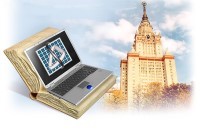Авторизация
Поиск по указателям
Fehily C. — Windows XP: Visual Quickstart Guide
Обсудите книгу на научном форуме Нашли опечатку?
Название: Windows XP: Visual Quickstart GuideАвтор: Fehily C. Аннотация: If you've recently installed the latest Windows XP update, Service Pack 2, or just want to get to know your operating system a little better, you'll want this thoroughly updated, task-based reference from veteran author Chris Fehily.In typical, to-the-point, Visual QuickStart style, Chris gets right down to business, introducing you to the Window XP interface before moving on to topics such as installing and removing programs; working with documents, accessories, and multimedia; going online; printing; handling hardware issues; and maintenance.Step-by-step instructions and loads of tips, tricks, and visual aids make all of Windows XP's features instantly accessible, including those new in Service Pack 2: Windows Security Center, Pop-Up Blocker, Windows Firewall, and more! In no time, you'll be using the desktop, working with files, and using Internet Explorer, Outlook Express, Windows Media Player, Movie Maker, and more.
Язык: Рубрика: Технология /Статус предметного указателя: Готов указатель с номерами страниц ed2k: ed2k stats Издание: Second EditionГод издания: 2005Количество страниц: 584Добавлена в каталог: 29.11.2007Операции: Положить на полку |
Скопировать ссылку для форума | Скопировать ID
Предметный указатель
Windows XP [See also user interface] Windows XP, activating Windows XP, applications running with upgraded Windows XP, classic look Windows XP, dialog boxes Windows XP, editions of Windows XP, file systems 2nd Windows XP, functions of Windows XP, icons Windows XP, icons, about 2nd Windows XP, icons, deselecting Windows XP, icons, illustrated Windows XP, icons, moving Windows XP, icons, opening Windows XP, icons, selecting Windows XP, installing Windows XP, installing, activating XP Windows XP, installing, Backup Windows XP, installing, checking system's upgrade compatibility Windows XP, installing, choosing installation type Windows XP, installing, clean and dual-boot installs 2nd Windows XP, installing, converting FAT drive to NTFS Windows XP, installing, preparations for Windows XP, installing, Setup Wizard Windows XP, installing, system requirements for Windows XP, installing, transferring files and settings Windows XP, installing, upgrading 2nd Windows XP, invoking startup menu Windows XP, keyboard shortcuts Windows XP, keyboard shortcuts, about Windows XP, keyboard shortcuts, using Windows XP, launching programs at startup Windows XP, locking computer Windows XP, logging off Windows XP, logging off, Log Off Windows dialog box Windows XP, logging off, steps for Windows XP, logging off, switching users without Windows XP, logging on Windows XP, logging on, automatically Windows XP, logging on, checking who is logged on Windows XP, logging on, hiding name of last user logon Windows XP, logging on, Welcome screen Windows XP, menus Windows XP, new features Windows XP, new features, digital media Windows XP, new features, files and folders Windows XP, new features, help and support Windows XP, new features, installation and update Windows XP, new features, internet and communications Windows XP, new features, networking Windows XP, new features, stability Windows XP, new features, updated interface Windows XP, Professional edition features Windows XP, registering Windows XP, removing components Windows XP, restoring Windows XP, Service Pack 2 Windows XP, standard fonts for Windows XP, switching from Mac OS to Windows XP, system folder Windows XP, toolbars Windows XP, transferring data Windows XP, transferring data, clipboard Windows XP, transferring data, cut, copy, and paste Windows XP, transferring data, drag and drop Windows XP, transferring data, importing and exporting tools Windows XP, transferring data, OLE Windows XP, transferring data, saving data in intermediate formats Windows XP, turning off Windows XP, turning off, computer Windows XP, turning off, emergency shutdowns Windows XP, uninstalling Windows XP, updating Windows XP, viewing Windows XP, viewing, properties Windows XP, viewing, system information Windows XP, windows Windows XP, windows, about Windows XP, windows, activating Windows XP, windows, illustrated Windows XP, windows, resizing, moving, and closing Windows XP, windows, scrolling windows, about 2nd windows, activating 2nd windows, adjusting web-content windows, arranging on desktop windows, blocking pop-up windows, classic look windows, closing and quitting Internet Explorer windows, illustrated 2nd windows, keeping Messenger in front Windows, minimizing 2nd windows, printing contents of windows, resizing, moving, and closing windows, scrolling WINNT system folder WINZIP WinZip, about WinZip, adding items to zipped folders WinZip, zipping folders Wireless Network Setup Wizard Wireless networking wireless networking, about 2nd wireless networking, Bluetooth technology wireless networking, joining public connection wizards WordPad workgroups workgroups, domains vs. workgroups, logging on to workgroups, workgroup networks World Wide Web [See web sites] worms zipped files and folders zipped files and folders, archiving with zipped files and folders, creating zipped files and folders, extracting files and folders from zipped files and folders, passwords for ZoneAlarm zooming in/out on photos \ (backslash)
Реклама
 |
|
О проекте
|
|
О проекте