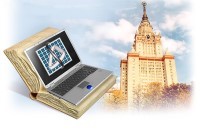Авторизация
Поиск по указателям
Mazzullo J., Wheatley P. — SAP R/3 for Everyone: Step-by-Step Instructions, Practical Advice, and Other Tips and Tricks for Working with SAP
Обсудите книгу на научном форуме Нашли опечатку?
Название: SAP R/3 for Everyone: Step-by-Step Instructions, Practical Advice, and Other Tips and Tricks for Working with SAPАвторы: Mazzullo J., Wheatley P. Аннотация: SAP R/3 for Everyone is the nontechnical user's guide to working with SAP R/3, the leading business enterprise software product in the world. Written and road-tested by experienced SAP R/3 users and trainers, this book saves typical SAP R/3 users time and trouble by providing them with the universal skills needed to work with any module of this complex software.
Язык: Рубрика: Технология /Статус предметного указателя: Готов указатель с номерами страниц ed2k: ed2k stats Год издания: 2005Количество страниц: 320Добавлена в каталог: 23.08.2007Операции: Положить на полку |
Скопировать ссылку для форума | Скопировать ID
Предметный указатель
Objects, part of larger hierarchy of objects Objects, renaming Objects, selecting and highlighting Objects, selecting in structure search tree Objects, several bits of coded and short-text data about Objects, short hit list screen Objects, single code for Objects, subdivisions of major classes Objects, transactions for displaying 2nd Objects, wrong code Office folder Offsetting account 2nd 3rd Old password field Open screen 2nd 3rd Operational conditions 2nd Operations subscreen Options command 2nd 3rd Options screen Options screen, Expert mode option Options screen, Inactive button Options screen, Inactive option Options screen, Lotus 123 button Options screen, Microsoft Excel button Options screen, Office Integration area Options screen, Office Integration field area Options screen, subscreens Order field 2nd Order Type field Orders command Orders, displaying Org units definition folder Organizational Management folder Organizational units Organizational units folder Output Device field Output screens Output screens, application toolbar Output screens, line-item reports Output screens, navigating from 2nd Outstanding order status PA20-Display link PA20-Display transaction Paired fields 2nd Panels Panes Partner co code datatype Password field 2nd Passwords Passwords, after log on changes 2nd Passwords, changing 2nd 3rd 4th Passwords, desktop shortcuts Passwords, log on changes Passwords, recording Passwords, rules for Passwords, temporary Paste (Ctrl + V) keyboard shortcut 2nd 3rd 4th Payroll folder Period field 2nd Peripheral client computers Permanent screen variants Personal data Personal Time Zone of the User field Personnel Personnel Development folder Personnel Management folder 2nd Physical plant Planning Plant field Plant field 2nd 3rd 4th 5th 6th Plant maintenance (PM) orders 2nd 3rd 4th 5th 6th Plant Maintenance folder Plant Maintenance or PM order transaction Plant manager, responsible for equipment Plant selection criteria PM descriptor code PM orders submenu PMActType field Popup screens 2nd 3rd Positioning buttons Possible entries Posting Data field area Posting date fields Preferences Prepopulated fields Preview panel Previous Field (Shift + Tab) keyboard shortcut Print (Ctrl + P) keyboard shortcut 2nd Printers, code for Printing line-item reports Priority field Procedural popup screens Processing Processing, transactions Production folder Production servers Project codes Project fields Project Management Selection field area Protect field 2nd Protocols Purchase requisitions 2nd Purchasing group field 2nd Purchasing transactions folder 2nd 3rd Quick logons Radio buttons Read-only fields 2nd Read/write fields Read/write fields, default data entry Read/write fields, many lines and paragraphs of text Reading e-mail 2nd 3rd 4th 5th 6th Recipient subscreen Recipients Recipients subscreen 2nd 3rd 4th Recipients, distribution lists Recipients, entering and searching for names 2nd 3rd Recruitment folder Red selection options Release date field Remote computers Repeat password field 2nd Reporting transaction types Reporting transactions Requisitions 2nd Requisitions, listing Rich Text Format Right-clicking Root folder Root folder > Folder 1 > Folder 2 etc. > Transaction link menu path Sales UK SAP SAP > Human Resources > Personnel Management > Administration > HR Master Data > PA20 - Display menu path SAP Business Workplace screen SAP corporate Web site SAP Custom - Save File As screen SAP database SAP Easy Access screen 2nd 3rd 4th 5th 6th 7th 8th 9th 10th 11th SAP Easy Access screen, application toolbar 2nd SAP Easy Access screen, Back button SAP Easy Access screen, Cancel button SAP Easy Access screen, command field 2nd 3rd SAP Easy Access screen, customizing SAP Easy Access screen, desktop shortcuts 2nd 3rd SAP Easy Access screen, displaying SAP Easy Access screen, displaying transaction codes 2nd SAP Easy Access screen, Favorites folder SAP Easy Access screen, first-order folders SAP Easy Access screen, IW31 T-code SAP Easy Access screen, menu bar SAP Easy Access screen, Menu button SAP Easy Access screen, menu folders SAP Easy Access screen, menus SAP Easy Access screen, mouse-directed navigation SAP Easy Access screen, multiple panels SAP Easy Access screen, navigating with transaction codes 2nd SAP Easy Access screen, navigation folders SAP Easy Access screen, Password field SAP Easy Access screen, root folder SAP Easy Access screen, SAP User folder SAP Easy Access screen, Save button SAP Easy Access screen, second-order folders SAP Easy Access screen, storage folders SAP Easy Access screen, Tool button SAP Easy Access screen, transactions SAP Easy Access screen, User name field SAP Easy Access screen, Web browsers 2nd 3rd SAP Editor Document option SAP folder SAP GUI help command SAP GUI Settings popup screen 2nd 3rd SAP GUI Shortcut popup screen SAP Logon pad SAP Logon pad, bypassing 2nd SAP Logon pad, listing of available servers SAP Logon pad, logging on 2nd 3rd SAP Logon pad, SAP screen 2nd SAP menu folders 2nd 3rd 4th 5th SAP menu folders, displaying transaction codes SAP menu folders, generic SAP menu folders, hiding SAP popup screen SAP screen 2nd SAP screen, automatically erasing SAP screen, bypassing 2nd SAP screen, Client field SAP screen, Language field SAP screen, Password field SAP screen, User field SAP User folder SAP, accessing through Web browser 2nd 3rd SAP, architecture SAP, client server GUI 2nd SAP, exploring SAP, functional modules SAP, generic components SAP, GUI (graphical user interface) SAP, logging on 2nd 3rd 4th 5th 6th SAP, SAP database SAP, technical data about environment SAP, Web GUI 2nd 3rd Save (Ctrl + S) keyboard shortcut Save As popup screen Save as screen Save as type field Save command Save in field 2nd Save Layout (Ctrl + F10) keyboard shortcut Save layout field Save layout screen Save List in File screen Save subscreen 2nd Save with subscreen SC descriptor code Scene Schedule overview list command Screen elements Screen specific Screen variants Screen variants as time savers Screen variants, calling up 2nd Screen variants, creation of 2nd 3rd 4th 5th Screen variants, deleting 2nd Screen variants, description Screen variants, hit list Screen variants, modifying 2nd Screen variants, naming Screen variants, occasional data entry fields Screen variants, overwriting Screen variants, permanent 2nd Screen variants, potential for confusion Screen variants, pre-populated data entries and selections Screen variants, renaming before saving Screen variants, saving Screen variants, shorter than default screen Screen variants, temporary 2nd Screens Screens, application toolbar 2nd Screens, central work area 2nd 3rd 4th 5th Screens, check boxes Screens, command fields Screens, customizing layout 2nd 3rd 4th 5th 6th Screens, displaying Screens, elements Screens, entering data Screens, menu bar 2nd 3rd 4th Screens, name of Screens, navigating with transaction codes Screens, popup screens Screens, selection boxes Screens, Set filter button Screens, standard toolbar Screens, status bar 2nd Screens, Threshold button 2nd Screens, title bar 2nd Screens, transaction codes Search criteria 2nd 3rd Search in menu tree popup screen 2nd Search screens Search screens, considering possible number of hits Search screens, data entry fields Search screens, exporting hit lists Search screens, green single value selection option Search screens, preferences in 2nd Search screens, Sort ascending button Search screens, Sort descending button Search screens, sorting hit lists Searching Searching for code with multiple search criteria 2nd 3rd 4th Searching for code with single search criterion 2nd Searching for codes Searching for object codes Searching for transactions 2nd 3rd Searching for transactions by transaction codes 2nd 3rd Searching, distribution lists Second-order folders Security and freezing out of logon Select Document popup screen 2nd Selection boxes Selection criteria 2nd 3rd Selection Criteria for Distribution Lists screen 2nd Selection criteria, defining 2nd Selection criteria, initial screen 2nd 3rd Selection criteria, line-item cost report Selection criteria, never entering in fields Selection Distribution Lists screen Selection of Input Help popup screen Selection options 2nd Selection options, attaching to data entry field Selection options, attaching to data entry fields 2nd 3rd Selection options, green-colored 2nd 3rd Selection options, red-colored 2nd Selection options, removing from data entry fields Selection options, removing from initial screen Selection options, unalterable, prepopulated mode options Selection screen 2nd 3rd Send Document [Title] screen Servers 2nd Service data Services, requisitions for Session Manager Sessions 2nd Sessions, killing 2nd
Реклама
 |
|
О проекте
|
|
О проекте