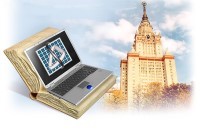Авторизация
Поиск по указателям
Mazzullo J., Wheatley P. — SAP R/3 for Everyone: Step-by-Step Instructions, Practical Advice, and Other Tips and Tricks for Working with SAP
Обсудите книгу на научном форуме Нашли опечатку?
Название: SAP R/3 for Everyone: Step-by-Step Instructions, Practical Advice, and Other Tips and Tricks for Working with SAPАвторы: Mazzullo J., Wheatley P. Аннотация: SAP R/3 for Everyone is the nontechnical user's guide to working with SAP R/3, the leading business enterprise software product in the world. Written and road-tested by experienced SAP R/3 users and trainers, this book saves typical SAP R/3 users time and trouble by providing them with the universal skills needed to work with any module of this complex software.
Язык: Рубрика: Технология /Статус предметного указателя: Готов указатель с номерами страниц ed2k: ed2k stats Год издания: 2005Количество страниц: 320Добавлена в каталог: 23.08.2007Операции: Положить на полку |
Скопировать ссылку для форума | Скопировать ID
Предметный указатель
Initial screens, line-item reports Initial screens, list of completed notifications Initial screens, Material field Initial screens, ME51N transaction Initial screens, ME5A list-display transaction Initial screens, Meaning field Initial screens, navigating 2nd Initial screens, new application window Initial screens, object menu 2nd Initial screens, Partly ordered requisitions option Initial screens, Plant field 2nd 3rd 4th Initial screens, Protect field 2nd Initial screens, Purchasing group field 2nd Initial screens, Released requisitions only option Initial screens, screen variants 2nd 3rd 4th 5th Initial screens, Selection screen objects field area Initial screens, title bars Initial screens, transaction code Initial screens, user profiles Insert folder command Insert transaction command 2nd Interrogatory popup screens Intranet links, adding to Favorites folder 2nd 3rd Item subscreen 2nd Item text descriptor IW29 transaction 2nd IW31 transaction 2nd IW33 transaction IW38 transaction IW39 transaction 2nd 3rd Job aids Keyboard Keyboard, displaying and selecting commands Keyboard, executing commands on objects in Favorites folders Keystrokes for commands Keywords, multiple occurrences Killing Killing, sessions 2nd Killing, transactions KSB1 transactions 2nd 3rd KSB1 transactions, display variant KSB1 transactions, display variants Language codes Language field Language, specifying Layout Choose (Ctrl + F9) keyboard shortcut Layout field Layout: Management screen Learning Management folder Left-pointing control arrow Less than (<) selection option Line-item cost report 2nd 3rd Line-item fields 2nd Line-item reports 2nd Line-item reports, Abs variance column 2nd Line-item reports, Acquisition value column 2nd 3rd 4th Line-item reports, actual and planned costs Line-item reports, Actual costs column Line-item reports, adjusting column width 2nd Line-item reports, back-door exports 2nd 3rd 4th 5th Line-item reports, business group code Line-item reports, columns 2nd Line-item reports, Construction Year column Line-item reports, converted into tables Line-item reports, cost element 2nd Line-item reports, currency type Line-item reports, customizing 2nd Line-item reports, data about single object 2nd Line-item reports, default versions Line-item reports, department code Line-item reports, Description of technical object column Line-item reports, display variants 2nd 3rd 4th 5th 6th 7th 8th 9th 10th 11th 12th 13th 14th 15th 16th 17th 18th 19th 20th 21st 22nd 23rd 24th 25th 26th Line-item reports, document header text Line-item reports, dollar amount of charge Line-item reports, e-mailing 2nd 3rd 4th 5th 6th 7th 8th 9th 10th 11th 12th 13th 14th 15th 16th 17th Line-item reports, Equipment code column Line-item reports, Equipment column 2nd Line-item reports, Excel format Line-item reports, exporting 2nd 3rd 4th 5th 6th 7th 8th 9th 10th 11th Line-item reports, exporting to Word Line-item reports, filtering 2nd 3rd 4th 5th 6th 7th 8th 9th 10th 11th 12th 13th Line-item reports, filtering positive and negative values 2nd 3rd Line-item reports, front-door exports 2nd 3rd 4th 5th 6th 7th Line-item reports, grand total 2nd 3rd Line-item reports, grouping 2nd 3rd 4th 5th 6th Line-item reports, grouping and subgrouping line items Line-item reports, grouping and subtotaling data 2nd Line-item reports, grouping line items 2nd Line-item reports, groups 2nd Line-item reports, headers 2nd Line-item reports, hit lists of code searches Line-item reports, list-display transactions Line-item reports, listing datatypes 2nd 3rd Line-item reports, Lotus format Line-item reports, meaningful information Line-item reports, modifying layout 2nd 3rd 4th 5th 6th Line-item reports, multiple-column sort 2nd 3rd Line-item reports, name Line-item reports, number of fiscal document created Line-item reports, Obj curr column Line-item reports, offsetting account Line-item reports, placing logically related data columns Line-item reports, primary sorting column 2nd Line-item reports, printing Line-item reports, read-only Excel format Line-item reports, redundant information 2nd Line-item reports, reformatted as Excel spreadsheet Line-item reports, reformatting Line-item reports, removing and row and column guidelines Line-item reports, SAP format Line-item reports, secondary sorting column 2nd Line-item reports, selecting datatypes 2nd 3rd 4th 5th Line-item reports, single-column sort 2nd Line-item reports, sort-descending icon Line-item reports, sorting 2nd 3rd 4th 5th 6th 7th 8th Line-item reports, subgroups 2nd Line-item reports, Subtotal button 2nd Line-item reports, subtotals Line-item reports, Summation button Line-item reports, summing data columns 2nd 3rd Line-item reports, Threshold button 2nd Line-item reports, total quantity Line-item reports, totals for numerical data Line-item reports, Val in rep curr column 2nd Line-item reports, variance Line-item reports, verifying charges Line-item tables Line-item tables, application toolbar Line-item tables, contents panel Line-item tables, display variants links 2nd Links, arranging Links, changing list order Links, changing names 2nd 3rd Links, default names 2nd Links, deleting 2nd Links, managing 2nd 3rd 4th Links, rearranging with mouse 2nd Links, renaming List > Export > Spreadsheet menu path List > Save > Office menu path List > Send to > Mail recipient menu path List Export menu List menu 2nd List menu icon 2nd 3rd List-Display Purchase Requisitions transaction List-display search screens List-display transactions 2nd 3rd 4th List-display transactions, line-item reports 2nd Live SAP system Local time zone Log Off screen Logging off 2nd 3rd Logging on 2nd 3rd 4th 5th Logging on, changing password Logging on, desktop shortcuts 2nd 3rd Logging on, failure to recognize code entered in fields Logging on, freezing out of Logging on, quick Logging on, SAP Logon pad 2nd 3rd Logging on, typing errors Logistical data Logistics > Plant Maintenance > Maintenance Processing > Orders > Create (General) menu path Logistics folder 2nd Logon server Long-text fields 2nd Lower-order folders Mail systems, links to Maintain Selection Options screen 2nd 3rd 4th Maintain Threshold Value Conditions for Selection 001 screen 2nd Maintain Threshold Value Conditions screen 2nd 3rd Maintain User Profile screen 2nd 3rd 4th Maintenance plant field 2nd Manage command Management command Manual entry of a transaction popup screen Material codes 2nd Material fields 2nd 3rd 4th 5th 6th Material Management transactions folder 2nd Materials planner/controller field Materials, requisitions for Maximum no of hits field ME51N transaction 2nd 3rd ME53N transaction ME59 transaction ME5A list-display transaction 2nd Meaning field Menu > SAP menu menu path Menu > User menu menu path Menu bar Menu bar, alternative keystrokes for commands Menu bar, control buttons Menu bar, headers Menu bar, Help menu Menu bar, identifying transaction codes with Menu bar, menu headers 2nd Menu bar, screen specific Menu bar, System menu Menu folders 2nd 3rd 4th Menu headers 2nd Menu menu Menu path Message field Messages and alert sound 2nd Microsoft Excel option MM60 transaction 2nd 3rd Modules Mouse Mouse, rearranging Favorites folders and links 2nd Move command Move down command 2nd Move up command 2nd MS Excel application window Multilevel structure tree Multipanel screens Multiple application windows Multiple search criteria 2nd 3rd 4th Multiple Selection for Materials screen 2nd 3rd 4th 5th Multiple selection screen Multiple selection screen, buttons Multiple selection screen, Cancel button Multiple selection screen, Copy button 2nd 3rd 4th Multiple selection screen, copy-and-paste multiple codes into fields Multiple selection screen, copying multiple codes onto 2nd Multiple selection screen, data entry fields 2nd Multiple selection screen, Delete all button Multiple selection screen, Delete selection button Multiple selection screen, design and operation of 2nd 3rd 4th 5th 6th Multiple selection screen, editing Multiple selection screen, Enter button Multiple selection screen, example 2nd 3rd Multiple selection screen, exiting Multiple selection screen, greater than or equal to selection option Multiple selection screen, green light Multiple selection screen, green single value selection option Multiple selection screen, green-lighted Ranges tab Multiple selection screen, green-lighted Single values tab 2nd 3rd Multiple selection screen, Insert line button Multiple selection screen, Interval tab Multiple selection screen, less than or equal to selection option Multiple selection screen, Material field Multiple selection screen, multiple nonconsecutive and multiple ranges of codes Multiple selection screen, Multiple selection button 2nd 3rd 4th Multiple selection screen, Paste from clipboard button Multiple selection screen, red light Multiple selection screen, saving entries Multiple selection screen, searching for correct code for field Multiple selection screen, searching for multiple codes 2nd 3rd Multiple selection screen, Selection options button Multiple selection screen, Single vals tab 2nd Multiple-tab search screen Multiple-tab search screen, criteria for searching for object code 2nd Multiple-tab search screen, Equipment by equipment list tab Multiple-tab search screen, Equipment descript field Multiple-tab search screen, left or right control arrow Multiple-tab search screen, list icon Multiple-tab search screen, listing subscreens Multiple-tab search screen, Maintenance plant field Multiple-tab search screen, Maximum no of hits field Multiple-tab search screen, Structure search tab Multiple-tab search screen, tabs Multiple-tab search screen, tips for using 2nd 3rd 4th Name datatype Name field Name of offsetting account datatype Navigating Navigating, from output screen Navigating, with menu folders Navigating, with transaction codes 2nd Navigation folders New password field 2nd New SAP GUI Shortcut popup screen 2nd New Visual Design command 2nd 3rd Next Field (Tab) keyboard shortcut Notification status field area 2nd Notifications command Notifications subfolder Numerical data, filtering 2nd 3rd ObjCurr datatype Object codes 2nd Object codes, copying multiple onto multiple selection screen Object codes, Equipment field 2nd Object codes, MM60 transaction Object codes, multiple search criteria 2nd 3rd 4th Object codes, randomly numbered, nonconsecutive Object codes, searching for Object codes, single search criterion 2nd Object codes, structure search tree 2nd Object description fields 2nd 3rd 4th 5th Object menu 2nd Object-changing transactions 2nd 3rd Object-creation transactions 2nd Objects Objects, changing Objects, creation of Objects, data about single Objects, database records for 2nd Objects, excluding from Equipment field Objects, list of related 2nd 3rd 4th 5th Objects, major classes
Реклама
 |
|
О проекте
|
|
О проекте