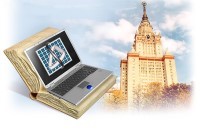Авторизация
Поиск по указателям
Gralla P. — Windows XP Power Hound
Обсудите книгу на научном форуме Нашли опечатку?
Название: Windows XP Power HoundАвтор: Gralla P. Аннотация: This book collects 296 tips for working in the Windows XP professional and home edition operating system, divided into 15 chapters on such topics as Microsoft Office, the internet, e-mail, networking, Windows Media Player, and the Registry. The tips provide step-by-step instructions for finding files and folders, surfing the web faster, organizing mail, managing memory, and securing a system.
Язык: Рубрика: Технология /Статус предметного указателя: Готов указатель с номерами страниц ed2k: ed2k stats Год издания: 2004Количество страниц: 400Добавлена в каталог: 19.08.2007Операции: Положить на полку |
Скопировать ссылку для форума | Скопировать ID
Предметный указатель
Internet Connection Firewall (ICF), bypassing Internet connections Internet Connections, Registry value Internet Explorer Internet Explorer, adding/deleting items in toolbar Internet Explorer, Address bar Internet Explorer, address bar, using different search engines Internet Explorer, address shortcuts Internet Explorer, alternatives Internet Explorer, AutoComplete Internet Explorer, cache size Internet Explorer, changing logo Internet Explorer, changing title bar Internet Explorer, changing toolbar background Internet Explorer, clicking hyperlinks in Word or Outlook Internet Explorer, cookies Internet Explorer, cookies, cutom settings Internet Explorer, cookies, examining and deleting Internet Explorer, cookies, importing/exporting Internet Explorer, cookies, settings Internet Explorer, customizing Internet Explorer, eliminating toolbars Internet Explorer, fancy printing options Internet Explorer, favorites Internet Explorer, Favorites, copying to another computer Internet Explorer, Favorites, creating files and folders Internet Explorer, Favorites, finding fast Internet Explorer, Favorites, organizing Internet Explorer, filling out forms Internet Explorer, full-screen mode Internet Explorer, history list Internet Explorer, Import/Export Wizard Internet Explorer, keyboard shortcuts Internet Explorer, keyboard shortcuts, add current page to Favorites folder Internet Explorer, keyboard shortcuts, close current window Internet Explorer, keyboard shortcuts, enter http\://www. .com/ in Address Bar Internet Explorer, keyboard shortcuts, go to beginning of page Internet Explorer, keyboard shortcuts, go to end of page Internet Explorer, keyboard shortcuts, highlight address bar Internet Explorer, keyboard shortcuts, move back one page Internet Explorer, keyboard shortcuts, move back through all items on web page Internet Explorer, keyboard shortcuts, move backwards through AutoComplete list Internet Explorer, keyboard shortcuts, move cursor left to next O.O or O/O in address Internet Explorer, keyboard shortcuts, move cursor right to next O.O or O/O in address Internet Explorer, keyboard shortcuts, move down page one screen Internet Explorer, keyboard shortcuts, move forward one page Internet Explorer, keyboard shortcuts, move forward through all items on Web page Internet Explorer, keyboard shortcuts, move forwards through AutoComplete list Internet Explorer, keyboard shortcuts, move item down in Favorites list Internet Explorer, keyboard shortcuts, move item up in Favorites list Internet Explorer, keyboard shortcuts, move up page one screen Internet Explorer, keyboard shortcuts, open Address Bar history Internet Explorer, keyboard shortcuts, open Favorites pane Internet Explorer, keyboard shortcuts, open Find dialog box Internet Explorer, keyboard shortcuts, open History pane Internet Explorer, keyboard shortcuts, open Internet Explorer';s search pane Internet Explorer, keyboard shortcuts, open new copy of Internet Explorer Internet Explorer, keyboard shortcuts, open Organize Favorites screen Internet Explorer, keyboard shortcuts, open your home page Internet Explorer, keyboard shortcuts, print current page Internet Explorer, keyboard shortcuts, refresh web page Internet Explorer, keyboard shortcuts, run Open dialog box Internet Explorer, keyboard shortcuts, save current page to hard disk Internet Explorer, keyboard shortcuts, select every element on current page Internet Explorer, keyboard shortcuts, select text in Address bar Internet Explorer, keyboard shortcuts, stop current page from downloading Internet Explorer, keyboard shortcuts, switch Internet Explorer to full-screen view Internet Explorer, larger fonts Internet Explorer, launching Outlook Internet Explorer, saving web pages automatically Internet Explorer, searching with Internet Explorer, security settings Internet Explorer, security zones Internet Explorer, setting window size Internet Explorer, starting with blank home page Internet Explorer, SurfSaver Internet Explorer, turning off graphics Internet Hearts Internet Mail Access Protocol Version 3 (IMAP3) Internet Mail Access Protocol Version 3 (IMAP3), bypassing firewall Internet Mail Access Protocol Version 4 (IMAP4) Internet Mail Access Protocol Version 4 (IMAP4), bypassing firewall Internet Mail Server (SMTP) Internet Mail Server (SMTP), bypassing firewall Internet Options Internet Reversi Internet Spades Internet Toolbox Internet traffic, tracing and monitoring Internet Turbo Internet, access, dial-up Internet, browsers [See browsers] Internet, clear GIFs Internet, connections Internet, connections, broken Internet, connections, evaluating and troubleshooting Internet, connections, speed Internet, cookies [See cookies] Internet, firewalls [See firewalls] Internet, instant messengers [See instant messengers] Internet, pop-ups [See pop-ups] Internet, speeding up downloads Internet, spyware Internet, surfing Internet, web pages [See web pages] IP address 2nd IP address, overview IP address, releasing/renewing ip config command IP configurations IP configurations, laptops and IP Security (IKE) IP Security (IKE), bypassing firewall JPEG files kernel, running in RAM Keyboard Keyboard Express Keyboard Properties Keyboard Properties, launching from command line keyboard shortcuts keyboard shortcuts, activating menu bar in the active program keyboard shortcuts, canceling the current task keyboard shortcuts, closing active document in programs that allow you to have multiple documents open simultaneously keyboard shortcuts, closing active item keyboard shortcuts, closing submenu keyboard shortcuts, copying keyboard shortcuts, copying item you're dragging keyboard shortcuts, cutting keyboard shortcuts, cycling through items in order they were opened keyboard shortcuts, cycling through screen elements in window or on desktop keyboard shortcuts, deleting selected item permanently without placing it in Recycle Bin keyboard shortcuts, displaying items in active list keyboard shortcuts, Excel [See Excel, keyboard shortcuts] keyboard shortcuts, Help keyboard shortcuts, highlighting block of text keyboard shortcuts, ICQ [See ICQ, keyboard shortcuts] keyboard shortcuts, Internet Explorer [See Internet Explorer, keyboard shortcuts] keyboard shortcuts, Media Player [See Media Player, keyboard shortcuts] keyboard shortcuts, minimizing all windows keyboard shortcuts, moving backward through options in dialog box keyboard shortcuts, moving backward through tabs in dialog box keyboard shortcuts, moving forward through options in dialog box keyboard shortcuts, moving forward through tabs in dialog box. keyboard shortcuts, moving insertion point to beginning of next paragraph keyboard shortcuts, moving insertion point to beginning of next word keyboard shortcuts, moving insertion point to beginning of previous paragraph keyboard shortcuts, moving insertion point to beginning of the previous word keyboard shortcuts, Mozilla [See Mozilla, keyboard shortcuts] keyboard shortcuts, Netscape [See Netscape, keyboard shortcuts] keyboard shortcuts, opeining folder one level up keyboard shortcuts, opening folder one level up keyboard shortcuts, opening next menu to left keyboard shortcuts, opening next menu to right keyboard shortcuts, opening submenu keyboard shortcuts, Opera [See Opera, keyboard shortcuts] keyboard shortcuts, paste keyboard shortcuts, properties of selected object keyboard shortcuts, quitting active program keyboard shortcuts, refresh active window keyboard shortcuts, rename selected item keyboard shortcuts, restoring minimized windows keyboard shortcuts, Run dialog box keyboard shortcuts, searching for file or folder 2nd keyboard shortcuts, selecting a button if the active option is a group of option buttons keyboard shortcuts, selecting all keyboard shortcuts, selecting more than one contiguous item in a window or on the desktop keyboard shortcuts, selecting or clears checkbox if active option is a checkable keyboard shortcuts, selecting text within document keyboard shortcuts, shortcut menu for selected item keyboard shortcuts, showing desktop keyboard shortcuts, Start menu 2nd keyboard shortcuts, switching between open items keyboard shortcuts, System Properties dialog box keyboard shortcuts, top of the active window keyboard shortcuts, Undo keyboard shortcuts, Windows Explorer 2nd [See Windows Explorer, keyboard shortcuts] keyboard shortcuts, Windows Help keyboard shortcuts, Word, creating your own in keyboard, onscreen keyboard, software Kinko';s laptops laptops, automatically setting Stand By or Hibernate laptops, extending battery life laptops, moving from one network to another laptops, power schemes laptops, removing removed-card warning laptops, security laptops, Standby Lavasoft Local Area Connection Status box log files, compressing logoff logons, user [See user accounts and logons] MAC address MailWasher mapping folders or drives McAfee virus detector Media Player Media Player, alternatives to Media Player, finding menu bar Media Player, Graphic Equalizer Media Player, improving CD playback sound Media Player, keyboard shortcuts Media Player, keyboard shortcuts, close or stop playing file Media Player, keyboard shortcuts, decrease volume Media Player, keyboard shortcuts, display File menu Media Player, keyboard shortcuts, display Help menu Media Player, keyboard shortcuts, display menu bar in full mode Media Player, keyboard shortcuts, display Play menu Media Player, keyboard shortcuts, display Tools menu Media Player, keyboard shortcuts, display video in full screen Media Player, keyboard shortcuts, display View menu Media Player, keyboard shortcuts, eject the CD or DVD Media Player, keyboard shortcuts, exit or close Player Media Player, keyboard shortcuts, increase volume Media Player, keyboard shortcuts, mute volume Media Player, keyboard shortcuts, open file Media Player, keyboard shortcuts, play item Media Player, keyboard shortcuts, play next file Media Player, keyboard shortcuts, play or pause file Media Player, keyboard shortcuts, play previous file Media Player, keyboard shortcuts, repeat playlist Media Player, keyboard shortcuts, search for digital media files Media Player, keyboard shortcuts, shuffle order of items in playlist Media Player, keyboard shortcuts, specify URL or path to file Media Player, keyboard shortcuts, stop playback Media Player, keyboard shortcuts, switch to full mode Media Player, keyboard shortcuts, switch to skin mode Media Player, keyboard shortcuts, zoom to 100 percent Media Player, keyboard shortcuts, zoom to 200 percent Media Player, keyboard shortcuts, zoom to 50 percent Media Player, listening to music Media Player, plug-ins Media Player, plug-ins, downloading Media Player, skins Media Player, skins, downloading Media Player, SRS WOW Media Player, video Media Player, video [See also DVD] Media Player, visualizations Media Player, visualizations, downloading 2nd Memory Memory Boost Pro memory, management memory, software metadata, searching for Microangelo microprocessors [See CPU] Microsoft Developer Network (MSDN) web site Microsoft Magnifier Microsoft NetMeeting Microsoft Office Microsoft Office, Access [See Access] Microsoft Office, adding sound to Microsoft Office, Excel [See Excel] Microsoft Office, finding files faster Microsoft Office, FrontPage [See FrontPage] Microsoft Office, killing Clippy Microsoft Office, Office Clipboard, turning off Microsoft Office, PowerPoint [See PowerPoint] Microsoft Office, Word [See Word] Microsoft PowerToy (Alt-Tab Replacement) Microsoft XP PowerToys 2nd [See also Tweak MP; Tweak UI] Minesweeper mixing music [See music, recording, mixing, and copying] mobile devices, sending text messages with Yahoo! Messenger modems modems, resetting modems, sound, turning off monitors, expanding screen real estate Mouse Mouse Properties Mouse Properties dialog box 2nd Mouse Properties, launching from command line mouse, Buttons tab mouse, customizing settings mouse, Hover setting mouse, insertion point mouse, mechanical mouse, Pointer Options tab mouse, Pointers tab mouse, pointers, customizing mouse, scroll wheel mouse, software mouse, stopping erratic behavior mouse, Tweak UI PowerToy mouse, X-mouse setting Mouse-O-Meter Mozilla Mozilla, Google Toolbar Mozilla, keyboard shortcuts [See Firefox, keyboard shortcuts] Mozilla, pop-up killer Mozilla, versus Netscape MP3 files 2nd MP3 Power Encoder MP3 XPack msconfig msi files msmsgs, bypassing firewall
Реклама
 |
|
О проекте
|
|
О проекте