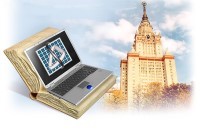Авторизация
Поиск по указателям
Gralla P. — Windows XP Power Hound
Обсудите книгу на научном форуме Нашли опечатку?
Название: Windows XP Power HoundАвтор: Gralla P. Аннотация: This book collects 296 tips for working in the Windows XP professional and home edition operating system, divided into 15 chapters on such topics as Microsoft Office, the internet, e-mail, networking, Windows Media Player, and the Registry. The tips provide step-by-step instructions for finding files and folders, surfing the web faster, organizing mail, managing memory, and securing a system.
Язык: Рубрика: Технология /Статус предметного указателя: Готов указатель с номерами страниц ed2k: ed2k stats Год издания: 2004Количество страниц: 400Добавлена в каталог: 19.08.2007Операции: Положить на полку |
Скопировать ссылку для форума | Скопировать ID
Предметный указатель
DirectDVD Disk Cleanup 2nd Disk Defragmenter 2nd disk quotas disk quotas, enabling disk quotas, for everyone disk quotas, for individuals Diskeeper disks, adding to taskbar display properties Display Properties, launching from command line DLLs (Dynamic-Link Libraries) Documents documents, changing where Windows stores documents, stripping personal information from Domain Name System (DNS) DOS programs, swapping out DoubleClickSpeed key Download Accelerator Plus 2nd downloads, speeding up drivers drivers, looking at version of in Device Manager drivers, rolling back drivers, system restore points and drivers, uninstalling drivers, updating drives drives, compressing drives, mapping DSL modem, resetting DUN Manager DVD Region-Free DVD regions DVD software eCleaner EditPlus Effects dialog box Effects dialog box, Hide underlined letters for keyboard navigation until I press the Alt key Effects dialog box, Show shadows under menus Effects dialog box, Show window contents while dragging Effects dialog box, Use large icons Effects dialog box, Use the following method to smooth edges of screen fonts Effects dialog box, Use the following transition effects for menus and tooltips email 2nd [See also Outlook; Outlook Express] email, adding new contacts email, creating rules email, creating rules, Outlook email, creating rules, Outlook Express email, desktop icon email, digital business cards [See vCards] email, killing unread messages notice email, marking messages unread email, opening blocked file attachments email, organizing and handling Email, sending and receiving email, sending and receiving, blind carbon copies email, sending and receiving, checking at timed intervals email, sending and receiving, cleaning emails email, sending and receiving, delay sending email, sending and receiving, revealing message headers email, signatures email, signatures, fancy email, signatures, Outlook email, signatures, Outlook Express email, software email, software, Eudora email, software, IncrediMail email, software, Thunderbird email, spam [See spam] email, threaded conversations email, web-based EMS Free Surfer Enable Quota Management encrypting files/folders encrypting files/folders, changing color encrypting files/folders, compressing 2nd encrypting files/folders, with one click end a Fax error messages, killing during startup Eudora Excel Excel, Chart Wizard Excel, importing web data Excel, keyboard shortcuts Excel, keyboard shortcuts, define name Excel, keyboard shortcuts, format cells Excel, keyboard shortcuts, insert a new function Excel, keyboard shortcuts, insert new worksheet Excel, keyboard shortcuts, move to edge of region Excel, keyboard shortcuts, move to next open workbook Excel, keyboard shortcuts, move to the next sheet Excel, keyboard shortcuts, move to the previous sheet Excel, keyboard shortcuts, open new workbook Excel, keyboard shortcuts, open the paste function window Excel, keyboard shortcuts, paste name Excel, keyboard shortcuts, select A1 Excel, keyboard shortcuts, select all cells Excel, keyboard shortcuts, select columns Excel, keyboard shortcuts, select current region Excel, keyboard shortcuts, select from active cell to A1 Excel, keyboard shortcuts, select from active cell to last cell in used range Excel, keyboard shortcuts, select last cell in used range Excel, keyboard shortcuts, select rows Excel, keyboard shortcuts, undo Export Registry File dialog box Fast User Switching feature Fax Console Fax Cover Page Editor Fax program 2nd Fax program, receiving faxes without phone line Fax4Outlook file name extensions Files files, adding to taskbar files, compressing [See compressing files and folders] files, copying and moving faster files, customizing details files, displaying hidden and system files, encrypting files, encrypting, changing color files, encrypting, with one click files, hiding files, jumping to in Windows Explorer files, locating [See searching your computer] files, locking files, making it easier to open files, renaming groups of files, setting associations files, transferring over Internet Fine Print Firefox 2nd Firefox, adding extensions Firefox, Google Toolbar Firefox, keyboard shortcuts Firefox, keyboard shortcuts, add bookmark Firefox, keyboard shortcuts, back Firefox, keyboard shortcuts, bookmarks Firefox, keyboard shortcuts, close tab Firefox, keyboard shortcuts, close window Firefox, keyboard shortcuts, complete .com address Firefox, keyboard shortcuts, complete .net address Firefox, keyboard shortcuts, complete .org address Firefox, keyboard shortcuts, copy Firefox, keyboard shortcuts, cut Firefox, keyboard shortcuts, decrease text size Firefox, keyboard shortcuts, find on page Firefox, keyboard shortcuts, forward Firefox, keyboard shortcuts, full screen Firefox, keyboard shortcuts, history Firefox, keyboard shortcuts, increase text size Firefox, keyboard shortcuts, new tab Firefox, keyboard shortcuts, new window Firefox, keyboard shortcuts, next tab Firefox, keyboard shortcuts, open file Firefox, keyboard shortcuts, previous tab Firefox, keyboard shortcuts, reload Firefox, pop-up killer Firewalls firewalls, ICF firewalls, ICF, bypassing firewalls, services that can bypass firewalls, XP firewalls, XP's built-in firewalls, ZoneAlarm first-party cookies FlipAlbum Folder Options Folder Options, launching from command line FolderLock Folders folders, adding images to folders, adding to taskbar folders, compressing [See compressing files and folders] folders, displaying cascading on Start menu folders, displaying hidden and system folders, encrypting folders, encrypting, changing color folders, encrypting, with one click folders, fonts folders, hiding folders, jumping to in Windows Explorer folders, locating [See searching your computer] folders, locking folders, mapping folders, sharing on a network folders, startup [See startup folders] Font Creator Program Fonts Fonts folder Fonts Folder, launching from command line fonts, folder, accessing quickly fonts, printing samples fonts, viewing and printing from command line fonts, viewing larger in browsers FreeCell FrontPage FrontPage, flowing text around pictures FrontPage, online photo galleries FrontPage, watermarks FTP FTP server FTP Server, bypassing firewall game controllers Gecko ghosted devices ghosted devices, displaying Gibson Research Corporation's web site GIF files Google calculator Google Deskbar Google Toolbar Google Toolbar, filling in forms Google Toolbar, for Netscape, Mozilla, and Firefox Google Toolbar, killing pop-ups Google Toolbar, searching within a site Google Toolbar, stopping pop-ups graphic equalizer Group Policy Editor Hardware hardware, analyzing hardware, setting up new hardware, system not recognizing installed hardware, troubleshooting hardware, troubleshooting, Device Manager [See Device Manager] hardware, troubleshooting, resolving conflicts Hearts Help and Support Center Hibernate Hibernate, automatically setting on laptops Hibernate, versus Stand By hidden devices hidden devices, displaying Hidden File Detector hidden files and folders 2nd HideFolders XP HKEY_CLASSES_ROOT HKEY_CURRENT_CONFIG HKEY_CURRENT_USER HKEY_LOCAL_MACHINE HKEY_USERS home networking [See networking] host name 2nd Hotmail hotspots [See WiFi, hotspots] HotSpotVPN hyperlinks, clicking in Word or Outlook HyperTerminal icons [See also themes] icons, adding Run to desktop icons, changing hard-to-change icons, changing name icons, changing on desktop icons, collection icons, email icons, hiding all in notification area icons, hiding on bottom of screen icons, rearranging on desktop icons, rearranging on desktop, align to grid icons, rearranging on desktop, auto-arrange icons, rearranging on desktop, by last modified icons, rearranging on desktop, by name icons, rearranging on desktop, by size icons, rearranging on desktop, by type icons, rearranging on desktop, locking Web items icons, removing Recycle Bin and AOL ICQ 2nd ICQ, keyboard shortcuts ICQ, keyboard shortcuts, activate WebSearch ICQ, keyboard shortcuts, activate/deactivate ICQ window ICQ, keyboard shortcuts, advanced find ICQ, keyboard shortcuts, bring ICQ Notes to front ICQ, keyboard shortcuts, check for new mail ICQ, keyboard shortcuts, copy browser's URL to Search function ICQ, keyboard shortcuts, create ICQ Note ICQ, keyboard shortcuts, create new reminder ICQ, keyboard shortcuts, search contact list ICQ, keyboard shortcuts, send mail ICQ, on desktop image editing software Images images, adding to folders images, compressing images, searching your computer for Incoming Connection VPN (L2TP), bypassing firewall Incoming Connection VPN (PPTP), bypassing firewall Incredimail Indexing Service Indexing Service, limitations Indexing Service, times can't be used Indexing Service, turning off Indexing Service, turning on InfoStash insertion point on screen instant messengers 2nd instant messengers, attacks on instant messengers, Windows Messenger [See Windows Messenger] Internet Internet Backgammon Internet Checkers Internet Connection Firewall (ICF)
Реклама
 |
|
О проекте
|
|
О проекте