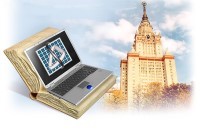Авторизация
Поиск по указателям
Langer M. — Visual QuickStart Guide: Mac OS X 10.4 Tiger
Обсудите книгу на научном форуме Нашли опечатку?
Название: Visual QuickStart Guide: Mac OS X 10.4 TigerАвтор: Langer M. Аннотация: So you're finally ready to find out what all the fuss is about. Whether you're switching from Windows or upgrading from an older Mac OS, this task-based guide represents the surest way to go from 0 to 60 in no time flat with Apple's much anticipated Mac OS X Tiger — more mature, powerfully enhanced, and with more than 200 new features that will knock your socks off. In this thoroughly revised bestseller, Maria Langer walks readers through the process of installing and configuring Tiger, then introduces the Mac OS desktop, including the Dock and the Sidebar, before moving on to more advanced Finder techniques, application basics, printing and faxing, connecting to the Internet, account management, configuring your Mac for multiple users, and more. Weighing in at over 700 pages, this new edition also offers plenty of coverage on what's new in Mac OS X Tiger, including Spotlight, the search tool that helps you find anything on your Mac instantly; multi-way video in iChat AV; the enhanced Mail application; Automator, which lets you automate repetitive manual tasks; Tiger's ultra-useful mini-applications (known as "Dashboard Widgets"); and more. Rounded out with plenty of tips, tricks, and sage advice, this book is equally useful for Macintosh novices as well as early adopters looking for a comprehensive reference on what's new in this much-talked-about Mac OS upgrade.
Язык: Рубрика: Технология /Статус предметного указателя: Готов указатель с номерами страниц ed2k: ed2k stats Год издания: 2005Количество страниц: 720Добавлена в каталог: 14.08.2007Операции: Положить на полку |
Скопировать ссылку для форума | Скопировать ID
Предметный указатель
Edit menu commands, Find Edit menu commands, keyboard shortcuts Edit menu commands, Paste Edit menu commands, Redo 2nd Edit menu commands, Resolve Duplicates Edit menu commands, Select All 2nd Edit menu commands, Special Characters Edit menu commands, Spelling Edit menu commands, Undo Edit menu commands, Undo Move Edit menu commands, Undo Move of Edit Smart Group command (Edit menu) Eject command (File menu) Eject Media button elements, objects Empty Trash command (Finder menu) 2nd Enclosing Folder command (Go menu) 2nd End key Energy Saver preferences pane 2nd 3rd Enter key Enter Your Apple ID window entry fields, dialog standards Enzer, Matisse, Unix for Mac OS X 10.4 Tiger: Visual QuickPro Guide Erase and Install option, installation options Esc key Ethernet events, iCal events, iCal, create by dragging events, iCal, deleting events, iCal, New Event Command events, iCal, setting details 2nd 3rd Example Scripts alias exporting, music files from iTunes Expose Expose, Dashboard & Expose preferences pane Expose, viewing open windows 2nd Fast Ethernet Fast User Switching 2nd Favorites feature 2nd faxing 2nd 3rd 4th 5th 6th Faxing pane 2nd File menu commands File menu commands, Add Account File menu commands, Add Fonts File menu commands, Add to Favorites File menu commands, application standards 2nd 3rd 4th 5th 6th 7th 8th File menu commands, Archive of File menu commands, Burn Disc File menu commands, Close File menu commands, Close All File menu commands, Close Window File menu commands, Color Label File menu commands, Disable File menu commands, Duplicate File menu commands, Find 2nd 3rd File menu commands, Get Info File menu commands, keyboard shortcuts File menu commands, Make Alias File menu commands, Move To Trash File menu commands, New Burn Folder File menu commands, New Calendar File menu commands, New Card File menu commands, New Event File menu commands, New Finder Window 2nd File menu commands, New Folder File menu commands, New Group File menu commands, New Note File menu commands, New Playlist File menu commands, New Script File menu commands, New Secure Note Item File menu commands, New Smart Folder File menu commands, New Smart Group File menu commands, New Smart Playlist File menu commands, New To Do File menu commands, Open 2nd File menu commands, Open Dictionary File menu commands, Open Enclosing Folder File menu commands, Open With File menu commands, Page Setup File menu commands, Print File menu commands, Print Active Note File menu commands, Print All Notes File menu commands, Save File menu commands, Save As File menu commands, Send File to File menu commands, Show Original File menu commands, standard applications File menu commands, standard applications, closing File menu commands, standard applications, creating File menu commands, standard applications, opening 2nd File menu commands, standard applications, saving 2nd 3rd 4th Files files, AppleScript files, archives files, management files, management, burning CDs 2nd 3rd 4th 5th files, management, copying 2nd 3rd 4th files, management, deleting items 2nd 3rd files, management, disk organization 2nd files, management, folders 2nd files, management, Go menu 2nd files, management, mounting disks 2nd files, management, moving 2nd 3rd 4th files, management, naming 2nd files, management, pathnames files, management, window content views 2nd 3rd files, Unix FileVault 2nd 3rd 4th Find command (Edit menu) Find command (File menu) Find command (File menu), keyboard shortcut Find command (File menu), locating files Find command (File menu), setting specific locations Find dialog Find Shared Calendars command (Calendar menu) Finder Finder menu commands Finder menu commands, Empty Trash Finder menu commands, keyboard shortcuts Finder menu commands, Preferences Finder menu commands, Secure Empty Trash Finder Preferences window Finder, advanced techniques Finder, advanced techniques, aliases 2nd Finder, advanced techniques, archives Finder, advanced techniques, Expose 2nd Finder, advanced techniques, Favorites feature 2nd Finder, advanced techniques, Info window 2nd 3rd Finder, advanced techniques, labels Finder, advanced techniques, locating recent items 2nd Finder, advanced techniques, outline list views 2nd Finder, advanced techniques, spring-loaded folders 2nd Finder, advanced techniques, undo actions Finder, computer work state 2nd 3rd Finder, customizing Finder, customizing, Dock 2nd 3rd Finder, customizing, preferences 2nd 3rd 4th Finder, customizing, Sidebar 2nd 3rd Finder, customizing, toolbar 2nd Finder, customizing, view options 2nd 3rd 4th 5th 6th 7th 8th 9th Finder, Dock Finder, file management Finder, file management, burning CDs 2nd 3rd 4th 5th Finder, file management, copying 2nd 3rd 4th Finder, file management, deleting items 2nd 3rd Finder, file management, disk organization 2nd Finder, file management, folders 2nd Finder, file management, Go menu 2nd Finder, file management, mounting disks 2nd Finder, file management, moving 2nd 3rd 4th Finder, file management, naming 2nd Finder, file management, pathnames Finder, file management, window content views 2nd 3rd Finder, icons 2nd 3rd 4th 5th Finder, logging in Finder, logging out Finder, menus 2nd Finder, mouse 2nd Finder, printing Finder, Search Field Finder, Sidebar Finder, toolbar 2nd Finder, windows Finder, windows, activating Finder, windows, bring to front Finder, windows, closing Finder, windows, folder/disk opening Finder, windows, minimizing Finder, windows, moving Finder, windows, opening Finder, windows, resizing Finder, windows, scrolling contents Finder, windows, zooming firewall setting options 2nd Flight Tracker, widgets Flights channel floppy disks Folder Actions, AppleScript folder icons Folders folders, creating folders, Go to Folder command (Go menu) folders, opening in Finder window 2nd folders, Unix subdirectories Font Book Font Book, collections 2nd 3rd Font Book, enabling fonts Font Book, installing fonts Font Book, launching Font Book, libraries 2nd 3rd Font Book, previewing characters Font Book, resolving conflicts Font Book, uninstalling fonts Font Book, viewing fonts Font command (Format menu) Font Library, viewing fonts Font menu commands, New Library Font panel Font panel, application standards Font panel, applying formatting Font panel, effect application Font panel, TextEdit Fonts fonts, Character Palette fonts, Character Palette, displaying fonts, Character Palette, inserting character fonts, Colors panel fonts, Font Book fonts, Font Book, collections 2nd 3rd fonts, Font Book, enabling fonts fonts, Font Book, installing fonts fonts, Font Book, launching fonts, Font Book, libraries 2nd 3rd fonts, Font Book, previewing characters fonts, Font Book, resolving conflicts fonts, Font Book, uninstalling fonts fonts, Font Book, viewing fonts fonts, Font panel fonts, Font panel, applying formatting fonts, Font panel, effect application fonts, Font panel, TextEdit fonts, formatting 2nd fonts, installation fonts, locations 2nd Force Quit Application window Force Quit command (Apple menu) 2nd 3rd forks Format menu commands Format menu commands, Font Format menu commands, Text Formatting formatting, Font panel formatting, TextEdit formatting, TextEdit, fonts 2nd formatting, TextEdit, text Forward button, toolbar Forward command (Go menu) Forward command (Go menu), keyboard shortcut Full Membership, .Mac account function keys Game menu commands, New Game General Finder preferences, setting 2nd Get Info command (File menu) 2nd Get Mail button Gigabit Ethernet Go Back button, Mac OS X 10.4 installation Go menu commands 2nd Go menu commands, Computer Go menu commands, Connect to Server Go menu commands, keyboard shortcuts Go to Date command (View menu) Go to Folder command (Go menu) 2nd 3rd Go to Folder dialog Go to Today command (View menu) Grab 2nd Grapher 2nd Graphics graphics, applications groups groups, Address Book 2nd 3rd 4th groups, network privileges 2nd 3rd gzip command, Unix hard disks Hardware preferences Hearing options help Help key Help menu commands Help menu commands, application standards Help menu commands, keyboard shortcuts Help Tags help, applications help, Help Tags help, Mac Help help, Mac Help, application switching help, Mac Help, browsing help, Mac Help, opening help, Mac Help, searching help, troubleshooting advice 2nd Herborth, Chris, Unix Advanced: Visual QuickPro Guide HFS (hierarchical filing system) Hide Finder command (Finder menu), keyboard shortcut Hide Others command (Finder menu), keyboard shortcut Hide Paper Tape command (View menu) Hide Status Bar (View menu) hierarchical filing system (HFS) Home button, search location Home command (Go menu) 2nd Home folder 2nd Home key HomePage, .Mac account 2nd hot corners, Dashboard & Expose preferences pane How Do You Connect? window Human Interface Guidelines, standard application menus iBook, sleep mode iCal iCal, calendar iCal, calendar, creating iCal, calendar, deleting iCal, calendar, publishing 2nd
Реклама
 |
|
О проекте
|
|
О проекте