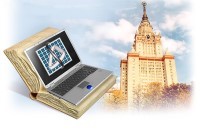Авторизация
Поиск по указателям
Carter E., Lippert E. — Visual Studio Tools for Office: Using Visual Basic 2005 with Excel, Word, Outlook, and InfoPath
Обсудите книгу на научном форуме Нашли опечатку?
Название: Visual Studio Tools for Office: Using Visual Basic 2005 with Excel, Word, Outlook, and InfoPathАвторы: Carter E., Lippert E. Аннотация: Visual Studio Tools for Office is both the first and the definitive book on VSTO 2005 programming, written by the inventors of the technology. VSTO is a set of tools that allows professional developers to use the full power of Visual Studio .NET and the .NET Framework to put code behind Excel 2003, Word 2003, Outlook 2003, and InfoPath 2003.
Язык: Рубрика: Технология /Статус предметного указателя: Готов указатель с номерами страниц ed2k: ed2k stats Год издания: 2006Количество страниц: 1120Добавлена в каталог: 29.10.2006Операции: Положить на полку |
Скопировать ссылку для форума | Скопировать ID
Предметный указатель
"Can act like" relationship "Is a" relationship "My button stopped working" issue "Tag" field, in VSTO programming model % (percent), SendKeys & (ampersand) & (ampersand), use of in SmartTag actions & (ampersand), using to identify accelerators in menus ( ) (parentheses), index operator 2nd + (plus), SendKeys , (comma), union operator 2nd .NET .NET Framework .NET Framework, advantages of .NET Framework, code security [See Code security .NET .NET Framework, deployment prerequisites for .NET Framework 2.0 .NET Framework, disadvantages of .NET, ADO.NET data binding .NET, ASP.NET custom handler .NET, ASP.NET server .NET, classes .NET, code security [See Code security .NET .NET, data programming [See Data programming.] .NET, security policy for Smart Tag class library .NET, using ServerDocument and ASP.NET .xsf files .xsn files / (slash), using to create submenus 1900 format, converting Excel dates 1904 format, converting Excel dates : (colon), range operator 2nd A1-style references, in Range Object Absolute address Action classes, Smart Tags Action classes, Smart Tags, creating Action classes, Smart Tags, registering action events Action events, creating document level Smart Tags Action events, custom Action events, handling Actions Actions pop-up menus Actions task pane Actions task pane, architecture of Actions task pane, attaching/detaching Actions task pane, contextually changing Actions task pane, custom user control added to Actions task pane, customizing with XML Actions task pane, detecting orientation of Actions task pane, introduction to Actions task pane, methods/properties to avoid Actions task pane, modeless Windows Form with Actions task pane, scrolling Actions task pane, showing/hiding Actions task pane, Windows Forms controls added to 2nd Actions, creating document level Smart Tags Actions, Smart Tag components in Excel Actions, Smart Tag components in Word Activate events Activate events, raising in Excel Activate events, raising in Outlook Activate events, raising in Word Activate method Activate method, activating window in workbook Activate method, as simplest method form Activate method, worksheet management ActiveX controls ActiveX controls, blurry ActiveX controls, derived from Windows Forms control ActiveX controls, hosting in Actions task pane ActiveX controls, hosting managed ActiveX controls, limitations of hosting model ActiveX controls, not saving at runtime ActiveX controls, security implications of hosting model ActiveX controls, Windows Forms control hosting adapters Adapters, dataset programming Adapters, overview Add method Add method, accessing Name in Names collection Add method, CachedDataHostItem object Add method, custom property pages Add method, DocumentProperty Add method, files objects Add method, Folders collection Add method, Outlook events Add method, Outlook Inspectors/Explorers collections Add method, window Add method, Word bookmarks Add method, Word documents Add method, Word Tables collection Add method, work/chart sheet to collection Add method, workbooks Add Schema button 2nd add-ins Add-ins, Automation [See Automation add-ins.] Add-ins, COM [See COM add-ins.] Add-ins, creating Outlook Add-ins, customizing Excel Add-ins, customizing Outlook Add-ins, defined Add-ins, hosted code Add-ins, Install/Uninstall events Add-ins, multiple Add-ins, overview Add-ins, programming Excel Add-ins, running/unloading code Add-ins, template installed as Add-ins, VSTO [See VSTO add-ins.] Add-ins, Word e-postage AddControl method 2nd AddCustomization method AddHandler statement AddHandler statement, Activate/Deactivate events AddHandler statement, Calculate events AddHandler statement, dynamic event handling AddHandler statement, Quit events AddHandler statement, selection change events AddHandler statement, Workbook events Address books/entries, accessing in Outlook Addresses, in Excel Range Object AddressOf keyword, dynamic event handling ADO classic ADO.NET [See also Data programming.] AdvancedSearch method, Outlook After parameter 2nd Aggregation Aggregation, connecting aggregates Aggregation, obtaining aggregated objects Aggregation, overview of Aggregation, Windows Forms controls alerts Alerts, Excel Alerts, Save Alerts in Excel Alerts, Word Aliasing, in Word All Code group AllowEditRanges collection, worksheet protection 2nd Alt Alt, searching research services Alt, specifying with SendKeys method ampersand (&) Ampersand (&), identifying accelerators in menus Ampersand (&), in Smart Tag actions AND app variable 2nd AppDomain policy level Application Manifest Editor Application manifests Application manifests, editing Application manifests, objects, methods, and properties Application manifests, overview of Application manifests, reading/editing embedded Application manifests, relationship with deployment manifest Application objects Application objects, AppDomain policy level Application objects, Excel Application objects, Excel events Application objects, Excel events, Activate/Deactivate Application objects, Excel events, Before Close Application objects, Excel events, Before Print Application objects, Excel events, Before Save Application objects, Excel events, Calculate Application objects, Excel events, Change Application objects, Excel events, Double-Click/Right-Click Application objects, Excel events, Follow Hyperlink Application objects, Excel events, NewWorkbook Application objects, Excel events, Open Application objects, Excel events, XML file Import/Export Application objects, Excel, changing mouse pointer Application objects, Excel, controlling dialog boxes and alerts Application objects, Excel, controlling editing Application objects, Excel, controlling file/printer settings Application objects, Excel, controlling screen updates Application objects, Excel, controlling workbook calculation/using built-in functions Application objects, Excel, danger of using EnableEvents property Application objects, Excel, displaying message in status bar Application objects, Excel, properties that return active/selected objects Application objects, Excel, properties that return important collections Application objects, Excel, Quitting/Undo methods Application objects, Excel, selecting and activating range of cells Application objects, Excel, sending keyboard commands Application objects, Excel, sending workbook in e-mail Application objects, Excel, spell checking Application objects, in InfoPath Application objects, in object models Application objects, Outlook Application objects, Outlook events Application objects, Outlook events, Activate/Deactivate Application objects, Outlook events, Close Application objects, Outlook events, new window Application objects, Outlook events, raising Application objects, Outlook events, Start-up/Quit Application objects, Outlook events, view and selection change Application objects, Outlook events, window Application objects, Outlook, copy method Application objects, Outlook, methods/properties that return active/selected objects Application objects, Outlook, Outlook security and trusted/untrusted objects Application objects, Outlook, overview Application objects, Outlook, properties that return important collections Application objects, Outlook, Quit method Application objects, Outlook, search methods Application objects, Outlook, using Session property of to retrieve NameSpace object Application objects, properties Application objects, Word Application objects, Word events Application objects, Word events, Document Activation/Deactivation events Application objects, Word events, Document Close events Application objects, Word events, Document Print events Application objects, Word events, Document Save events Application objects, Word events, Mail Merge event Application objects, Word events, mouse events Application objects, Word events, NewDocument event Application objects, Word events, selection change events Application objects, Word events, Startup/Shutdown events Application objects, Word events, WindowSize events Application objects, Word events, XML events Application objects, Word, changing mouse pointer Application objects, Word, checking grammar/spelling Application objects, Word, controlling dialog boxes and alerts Application objects, Word, controlling look of Word Application objects, Word, controlling screen updates Application objects, Word, customizing Mail Merge Application objects, Word, displaying messages in status bar or window caption Application objects, Word, exiting Word Application objects, Word, File dialog boxes Application objects, Word, file save format options Application objects, Word, multiple application/document interfaces in Word Application objects, Word, navigating document Application objects, Word, New and Getting Started document task panes Application objects, Word, overview Application objects, Word, properties that return active/selected objects Application objects, Word, properties that return important collections Application objects, Word, user information Application objects, Word, working with Word's options Apply method, of PropertyPage interface in Outlook AppManifest object Area, Range objects and arg1, BeforeClick event parameter arg2, BeforeClick event parameter Argument, ActionEventArgs Arrange method Arrange method, Excel windows Arrange method, Word windows ASP.NET ASP.NET, custom handler ASP.NET, server setup ASP.NET, ServerDocument and Assemblies Assemblies, code groups and Assemblies, delay-sign Assemblies, determining location from deployment manifest Assemblies, signing Assemblies, strong-named Assemblies, trusting in Local Machine zone Attachment events, Outlook Attributes, InfoPath events Authentication AutoFit method, Word tables Automation add-ins Automation add-ins, customizing Excel 2nd Automation add-ins, debugging Automation add-ins, deploying Automation add-ins, managed Automation add-ins, user-defined functions provided by Automation executables Automation executables, customizing Excel Automation executables, customizing Outlook Automation executables, customizing Word 2nd Automation executables, defined Automation executables, in InfoPath Automation executables, locale issue [See Locale issue.] Automation executables, overview Automation executables, unloading code in Back-end data source [See also Sources.] Base class, extending to Word/Excel object models batch files Before Close events Before Close events, Excel Before Close events, Word 2nd Before parameter, worksheets 2nd Before Print events Before Print events, Excel Before Print events, Word Before Save events Before Save events, Excel Before Save events, Word BeforeCaptionShow event BeforeDouble-Click events BeforeDouble-Click events, cancelable events and event bubbling and BeforeDouble-Click events, Excel BeforeDouble-Click events, Word BeforeRight-Click events BeforeRight-Click events, cancelable events and event bubbling and BeforeRight-Click events, Excel BeforeRight-Click events, Word binding data [See Data programming.] Binding source Binding source, as proxies Binding source, in advanced ADO.NET data binding
Реклама
 |
|
О проекте
|
|
О проекте