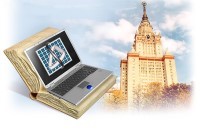Авторизация
Поиск по указателям
Laahs K., McKenna E., Veli-Matti Vanamo — Microsoft SharePoint 2007 Technologies: Planning, Design and Implementation
Обсудите книгу на научном форуме Нашли опечатку?
Название: Microsoft SharePoint 2007 Technologies: Planning, Design and ImplementationАвторы: Laahs K., McKenna E., Veli-Matti VanamoАннотация: Microsoft SharePoint 2007 Technologies: Planning, Design and Implementation provides an in-depth examination of the tasks involved in planning, designing and deploying SharePoint in your enterprise. SharePoint 2007 significantly extends the breadth of capabilities for end users, administrators, developers, and designers. The cutting-edge technology encompasses some major new functional areas such as Business Intelligence, Information LifeCycle Management, and Enterprise Content Management-all can be leveraged to satisfy many different business scenarios.
Язык: Рубрика: Руководства по программному обеспечению /Статус предметного указателя: Готов указатель с номерами страниц ed2k: ed2k stats Год издания: 2007Количество страниц: 688Добавлена в каталог: 07.02.2011Операции: Положить на полку |
Скопировать ссылку для форума | Скопировать ID
Предметный указатель
User profiles 144—152 User profiles in SharePoint feature planning 192—193 user profiles, defined 144 User profiles, display and edit settings 149 User profiles, importing from AD 144—145 User profiles, limit recommendation 202 User profiles, multilingual considerations 148 User profiles, policy settings 148 User profiles, populating 144—147 User profiles, properties 147—149 User profiles, property import mapping 149 User profiles, replicable 148—149 User profiles, search settings 149 User profiles, searching 149—152 User profiles, working with 297 User-deployed forms 586 UserProfileManager class 297 UserProfiles namespace 296 Users and Groups Web service 301 users, defined 38 Users, management 39 Users, per group limit recommendation 201 Variations 110 Veritas Backup Exec 219 Version histories 35 version number 346 versioning 34—36 90 Versioning, advanced 34 Versioning, check-in/check-out and 35 Versioning, content approval and 35 Versioning, simple 34 Versions Web service 301 View element 453—454 ViewFieldsOverride property see also "Content query Web Part" ViewFieldsOverride property with QueryOverride property 334 ViewFieldsOverride property, defined 328 Views Web service 301 Visual Studio 2005 249—253 Visual Studio 2005 in SharePoint application development 250 Visual Studio 2005, Deploy feature 264 265 Visual Studio 2005, extensions 251 Visual Studio 2005, Tools for Office Second Edition (VSTO SE) 608—610 Visual Studio 2005, Workflow Designer 252 253 625 626 Visual Studio 2005, workflow project templates 253 625 Visual Studio Tools for Applications (VSTA) 608 Wave 12 1—2 Web Application Features 464 Web applications 20 280—284 Web Content Management (WCM) 106—113 Web Content Management (WCM), content deployment 111—113 Web Content Management (WCM), content modification 109—111 Web Content Management (WCM), defined 106 Web Content Management (WCM), page creation 109—111 Web Content Management (WCM), publishing sites 107—109 Web Front End (WFE) 14 Web Front End (WFE), defined 14 Web Front End (WFE), servers 58 59 Web front-end scalability 204—205 Web Part connections 366—373 Web Part connections, interfaces 370—373 Web Part connections, IWebPartField interface 371 372 Web Part connections, IWebPartRow interface 371 372 Web Part connections, menu 370 Web Part connections, types 370 Web Part gallery 263 Web Part gallery, adding Web Parts to 351—352 Web Part gallery, Closed 317 Web Part gallery, Web Part provisioning in 379 Web Part pages 157—158 Web Part Pages Web service 301 Web Part pages, adding Web Parts to 352—354 Web Part pages, contents 310 Web Part pages, creating 311—313 Web Part pages, gallery 315 Web Part pages, version number use 346 Web Part pages, zone layout 311 Web Part pages, zones 311 312 Web Part properties 316—317 355—359 Web Part properties, base 316—317 Web Part properties, content query Web Part 328—329 Web Part properties, custom, creating 364—366 367 Web Part properties, default settings 356 Web Part properties, defining 356 Web Part properties, viewing with object browser 357 Web Parts in wiki pages 49—50 Web Parts, .webpart file extraction 376 Web Parts, adding 313—315 Web Parts, ASP.NET 2.0 310 Web Parts, BDC 86—87 Web Parts, child controls 359—361 Web Parts, coding 354—366 Web Parts, content query 76 325—341 Web Parts, custom, creating 341—354 Web Parts, data view 317—318 Web Parts, data view formats 317 Web Parts, debugging 374 Web Parts, defined 309—310 Web Parts, definition, uploading 315 web parts, deploying 378—381 Web Parts, deployment process 223 351—354 Web Parts, impact in SharePoint deployment 194—195 Web Parts, KPI 171 Web Parts, menu 361—362 Web Parts, methods 355—359 Web Parts, modifying 315—317 Web Parts, MOSS 75—76 317—341 Web Parts, packaging 375—378 Web Parts, per page limit recommendation 202 Web Parts, placement 309 Web Parts, provisioning feature, activating 379 Web Parts, provisioning in Web Part gallery 379 Web Parts, registering 351 Web Parts, removing 317 Web Parts, rendering process 354—355 Web Parts, RSS viewer 76 Web Parts, search 132—137 Web Parts, solution file creation 259—261 Web Parts, solution file deployment 256 Web Parts, table of contents 76 Web Parts, title, modifying 316 Web Parts, tool panes 362—366 Web Parts, zones 109 Web services, Administration 299 Web services, Alerts 299 Web services, Authentication 299 Web services, Copy 300 Web services, Document Workspace 300 Web services, Forms 300 Web services, Imaging 300 Web services, infrastructure 299 Web services, levels 297 Web services, List Data Retrieval 300 Web services, Lists 300 Web services, Meetings 300 Web services, Official File 301 Web services, People 300 Web services, Permissions 300 Web services, Published Links 301 Web services, Search 301 302 Web services, SharePoint Server 2007 301—302 Web services, Site Data 300 Web services, Sites 300 Web services, User Profile 302 Web services, User Profile Change 302 Web services, Users and Groups 301 Web services, Versions 301 Web services, Views 301 Web services, Web Part Pages 301 Web services, Webs 301 Web services, Workflow 302 Web services, working with 302—307 Web services, WSS 3.0 299—301 web services, XML 319—320 WebBrowserAttribute 365 WebDAV 58 WebReady Document Viewing Capability 186 Webs table 21 Webs Web service 301 WebsOverride property see also "Content query Web Part" WebsOverride property, defined 328 WebsOverride property, illustrated 333 WebsOverride property, using 333 WEBTEMP*.XML files 435 441 455 Wiki pages 46—51 Wiki pages in document library 47 Wiki pages, creating 49 Wiki pages, defined 46 Wiki pages, versioning on 13 Wiki pages, Web Parts in 49—50 Wiki pages, with metadata 51 Wiki site definition 434 Windows Communication Foundation (WCF) 240—241 618 Windows SharePoint Services 2.0 see "WSS 2.0" Windows SharePoint Services 3.0 see "WSS 3.0" Windows Workflow Foundation (WWF) 240—241 618 Windows Workflow Foundation (WWF), CreateActivity activity 618 Windows Workflow Foundation (WWF), runtime engine 618 Windows Workflow Foundation (WWF), SendEmail activity 618 619 Windows Workflow Foundation (WWF), TerminateActivity activity 618 Word 2007 180—182 Word 2007, document information panel 182 Word 2007, offline editing 180—181 Word 2007, version comparison 181 Word breakers 118 Workflow Designer 625 626 630 Workflow editor 629—631 Workflow Web service 302 workflows 616—623 Workflows in browser 631 Workflows in SharePoint Server 2007 622—623 Workflows, activation 621 Workflows, ad-hoc 617 Workflows, authoring 623—632 Workflows, automation 616—617 Workflows, configuring 629 workflows, creating 621—622 Workflows, element manifest 628 Workflows, extranets 617 Workflows, Feature.xml 626 627 Workflows, form integration with 632—641 Workflows, in WSS 3.0 618—622 Workflows, line-of-business 617 Workflows, predefined 622 623—624 Workflows, project folder, publishing forms to 640—641 Workflows, settings 25 26 Workflows, team-process automation 617 Workflows, templates 620 Workflows, three-state 619—621 Workflows, unstructured 617 Workflows, WCF 618 WSS 2.0 1 11 WSS 2.0, design implementation 237 WSS 2.0, events support 532 WSS 2.0, lists and libraries 29 WSS 3.0 11—44 WSS 3.0, 3-tier architecture 13—15 WSS 3.0, architectural ingredients 13—22 WSS 3.0, authoring workflows in 624—628 WSS 3.0, component limit recommendations 200—202 WSS 3.0, defined 2 12 WSS 3.0, deployment 15 WSS 3.0, e-mail and 58—67 WSS 3.0, event architecture 514 WSS 3.0, MOSS extensions to 70—81 WSS 3.0, navigation 26—28 WSS 3.0, object model 284—286 WSS 3.0, page rendering 399 WSS 3.0, platform services 12 WSS 3.0, required throughput formula 206 WSS 3.0, sample topologies 15 WSS 3.0, SDK 294 430 WSS 3.0, search administration 122 WSS 3.0, security model 37—44 WSS 3.0, site framework 15—19 WSS 3.0, site rendering 22—28 WSS 3.0, site storage 19—22 WSS 3.0, solution deployment process 255 WSS 3.0, solution framework 253—265 WSS 3.0, storage 29—37 WSS 3.0, three-state workflow 619—621 WSS 3.0, Web services 299—301 WSS 3.0, workflow in 618—622 XML, files 319 XML, returned by service 304 305 XML, returned properties 135 XML, Web services 319—320 XMLDocument elements 540
Реклама
 |
|
О проекте
|
|
О проекте