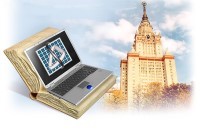|
|
 |
| Авторизация |
|
|
 |
| Поиск по указателям |
|
 |
|
 |
|
|
 |
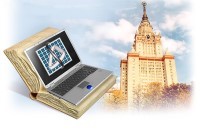 |
|
 |
|
| MacDonald M. — Excel for Starters: The Missing Manual |
|
|
 |
| Предметный указатель |
mouse, selecting cells and
mouse, viewing sample charts
Move or Copy Sheet command 2nd
multiplication operator (*) 2nd 3rd
My Documents folder
My Documents folder, saving files in 2nd 3rd
My Documents folder, searching for files 2nd
My Network Places folder
naming worksheets 2nd 3rd 4th
Navigating
navigating, Formula bar and 2nd
navigating, keyboard shortcuts
navigating, menus and
navigating, Search Results task window
navigating, Status bar and
navigating, Task Pane and 2nd 3rd 4th
navigating, toolbars and 2nd 3rd
navigating, with mouse clicks
negative numbers
negative numbers, Number format
New command
New command, custom templates
New command, Office Online templates 2nd
New command, starting from templates
New command, starting worksheets
New Window command
New Workbook task
New Workbook task, custom templates
New Workbook task, Office Online templates
New Workbook task, starting from templates
non-contiguous cells
non-contiguous cells, adding to
non-contiguous cells, chart data in 2nd 3rd 4th 5th
non-contiguous cells, cut-and-paste and
non-contiguous cells, freezing and
Normal command 2nd
Normal worksheet style
not-equal-to logical operator (<>)
NUM indicator
Num Lock key
Number format 2nd
number sign (#)
number sign (#), column width and 2nd
number sign (#), error codes 2nd 3rd 4th
Numbers (see also negative numbers)
numbers, apostrophes and 2nd
numbers, Currency style
numbers, determining data type 2nd
numbers, formatting 2nd
numbers, searching 2nd
numbers, series of
numbers, special
numbers, styles and
numbers, truncated
numeric keypad
Office Assistant 2nd 3rd 4th 5th
Office Online Web site
Office Online Web site, checking for updates
Office Online Web site, help information
Office Online Web site, templates 2nd 3rd 4th 5th 6th 7th 8th
Open dialog box
Open dialog box, bringing up
Open dialog box, choices
Open dialog box, custom workspace
Open dialog box, drop-down arrow and
Open dialog box, opening files 2nd 3rd 4th
Operators
operators, arithmetic
operators, logical 2nd
operators, order of
operators, range 2nd
Options command
Options command, AutoRecover backups
Options command, Calculate tab
Options command, changing font setting
Options command, Color tab
Options command, custom AutoFill lists
Options command, custom views
Options command, fixed decimal
Options command, General tab 2nd
Options command, gridlines 2nd
Options tab
order of operations 2nd 3rd
Orientation 2nd
overwrite mode
OVR indicator
Page Break Preview command 2nd 3rd 4th 5th
Page Down key 2nd
page margins
page margins, Print Preview and
page margins, reducing size of
page margins, regional settings and
page margins, settings for 2nd 3rd
Page Setup dialog box
Page Setup dialog box, Chart tab 2nd
Page Setup dialog box, customizing print settings 2nd 3rd 4th 5th 6th 7th 8th 9th 10th
Page Setup dialog box, embedded charts
Page Up key 2nd
paintbrush icon 2nd
Panes 2nd 3rd 4th 5th 6th
parentheses ( )
parentheses ( ), matched pairs 2nd
parentheses ( ), negative numbers
parentheses ( ), order of operations
Passwords
paste icon 2nd
Paste Special command 2nd 3rd 4th 5th
PDFMaker toolbar
percent format 2nd
percent operator (%)
percent sign (%) 2nd
Percent worksheet style
personalized menus 2nd 3rd
phone numbers 2nd 3rd
Pie charts 2nd 3rd
pivot charts
Placeholders
plotting
point-and-click formulas 2nd
portrait orientation 2nd 3rd
PRECISION 2nd 3rd
print area 2nd 3rd
Print Area submenu
Print dialog box
Print dialog box, embedded charts
Print dialog box, standalone charts
Print Preview command
Print Preview command, embedded charts
Print Preview command, scaling and
Printing 2nd 3rd
Printing dialog box
printing, charts 2nd 3rd
printing, custom settings and 2nd
printing, displaying progress
printing, fixed rows or columns
printing, formulas
printing, grouped worksheets
printing, help information
printing, hidden worksheets
printing, settings used
printing, worksheets
Punctuation
question mark icon 2nd
quotation marks (")
Radar charts
RAND( ) function
range operator (:) 2nd
Redo command 2nd 3rd
regional settings
regional settings, dates and 2nd
| regional settings, times and
relative cell references 2nd 3rd
Remove Split command 2nd
Research task
resize arrow
right arrow
Rounding
row 1
Row command
Rows
Rows command 2nd 3rd
rows, blank
rows, compressing height
rows, freezing 2nd
rows, grouped worksheets
rows, horizontal split
rows, increasing height
rows, print area
sans-serif fonts
Save As dialog box
Save As dialog box, applying restrictions
Save As dialog box, password protection
Save As dialog box, saving templates
Save As dialog box, selecting
Save As dialog box, templates
Save command
Save Workspace command
Scales
scatter charts 2nd 3rd
Scientific format
Scientific notation
SCRL indicator 2nd
scroll bars 2nd 3rd 4th
Scroll Lock key
Search command
Search Results task window 2nd 3rd 4th
searches
searches, advanced 2nd 3rd
searches, basic
searches, for files 2nd 3rd 4th
searches, help system and 2nd 3rd 4th 5th 6th
searches, Office Online templates
Selection
selection, active cell
selection, calculation tool and
selection, chart 2nd
selection, continuous range of cells
selection, Ctrl key and
selection, moving cells around 2nd 3rd 4th 5th 6th 7th
selection, with keyboards
Series
series, adding
series, pie charts and 2nd
series, scales and
serif fonts
SharePoint Server
Sheet command
Sheet command, Background option
Sheet command, Delete Background option
Sheet command, Hide option
Sheet command, Tab Color option
Sheet command, Unhide option
Sheet1 2nd 3rd
Sheet2 2nd
Sheet3 2nd
Shift key
Shift key, AutoSelect and 2nd
Shift+F6 key combination
Shift+F8 key combination
Shift+Tab key combination
shortcuts
Show the Office Assistant command (Help)
Significant digits
SIN( ) function 2nd
Social Security numbers 2nd
Sorting
source cells
Source Data command 2nd
source file
spaces
spaces, formulas and
special characters 2nd 3rd
Special Characters tab
Special number format 2nd
spell checker 2nd 3rd
Spelling command 2nd
splitter controls 2nd 3rd
Spreadsheet Solutions templates 2nd 3rd
spreadsheets
spreadsheets, creating
spreadsheets, viewing distant parts
stacked column charts 2nd
stacked line charts 2nd 3rd
Standard toolbar
Standard toolbar, Chart Wizard button
Standard toolbar, Format Painter button 2nd
Standard toolbar, Zoom control
Start menu
Status Bar 2nd 3rd
Status Bar command
Status bar, displaying quick totals
Status bar, extend mode 2nd
Status bar, navigating via
stock charts 2nd
storing numbers 2nd 3rd 4th 5th
Style command
Style command, applying styles 2nd
Style command, creating styles 2nd
Style command, transferring styles 2nd
Styles
styles, font
subtraction operator (-) 2nd 3rd
SUM( ) function 2nd 3rd
SUMIF( ) function
Surface charts 2nd
Symbol command 2nd 3rd
symbols 2nd
TAB key
Tables
Task Pane
Task Pane, clipboard and
Task Pane, New Workbook task 2nd 3rd
Task Pane, searches and
Tasks
Templates
templates, AutoFormat
templates, creating 2nd
templates, creating spreadsheets from
templates, custom 2nd
templates, starting from 2nd 3rd 4th 5th 6th
templates, types of 2nd 3rd
text
Text format
text, apostrophes and
text, as data type 2nd 3rd
text, AutoCorrect feature
text, copying
text, dates interpreted as
text, formatting
text, wrapping
text-entry mode
tilde (~) 2nd
tiled arrangement
times
times, chart scales 2nd 3rd
titles
titles, charts and
titles, formatting
Toolbars
toolbars, Borders toolbar
|
|
 |
| Реклама |
 |
|
|
 |
|
О проекте
|
|
О проекте