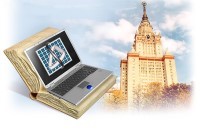Авторизация
Поиск по указателям
Olsen G.L. — Windows Server 2003 on Proliants: Deployment Techniques and Management Tools for System Administrators
Обсудите книгу на научном форуме Нашли опечатку?
Название: Windows Server 2003 on Proliants: Deployment Techniques and Management Tools for System AdministratorsАвтор: Olsen G.L. Аннотация: The only complete guide to Windows Server 2003 migration and administration on HP ProLiant servers
Язык: Рубрика: Технология /Статус предметного указателя: Готов указатель с номерами страниц ed2k: ed2k stats Год издания: 2004Количество страниц: 912Добавлена в каталог: 29.06.2007Операции: Положить на полку |
Скопировать ссылку для форума | Скопировать ID
Предметный указатель
tools, troubleshooting time synchronization 2nd 3rd 4th tools, troubleshooting tools tools, troubleshooting tools, new features 2nd Total Cost of Ownership 2nd [See TCO] training requirements training requirements, assessment phase (migration planning) transaction logs transaction logs, Exchange 2003 2nd Transfer Neutral Format [See TNF] transferring roles (FSMO) 2nd Transparent LAN Services [See TLS] troubleshooting [See also best practices] troubleshooting, Active Directory troubleshooting, Active Directory, Account Lockout tools troubleshooting, Active Directory, action plans 2nd 3rd 4th 5th 6th 7th 8th troubleshooting, Active Directory, data collection 2nd 3rd 4th 5th troubleshooting, Active Directory, DCDiag 2nd troubleshooting, Active Directory, DCPromo 2nd 3rd 4th 5th 6th 7th troubleshooting, Active Directory, defining problems 2nd 3rd troubleshooting, Active Directory, DFS troubleshooting, Active Directory, DNS 2nd troubleshooting, Active Directory, event logs 2nd 3rd troubleshooting, Active Directory, FRS troubleshooting, Active Directory, Group Policy 2nd 3rd 4th troubleshooting, Active Directory, NetDiag troubleshooting, Active Directory, NLTest 2nd 3rd troubleshooting, Active Directory, Remote Desktop troubleshooting, Active Directory, replication 2nd 3rd 4th 5th troubleshooting, Active Directory, SmartCards troubleshooting, error messages troubleshooting, error messages, general error messages 2nd 3rd 4th 5th 6th 7th 8th 9th 10th 11th 12th 13th 14th troubleshooting, error messages, licensing error messages 2nd 3rd 4th 5th 6th 7th troubleshooting, File Replication Service (FRS) 2nd 3rd 4th 5th 6th 7th 8th troubleshooting, new features 2nd troubleshooting, ProLiant troubleshooting, ProLiant server setup 2nd troubleshooting, ProLiant, proactive troubleshooting 2nd troubleshooting, ProLiant, servers 2nd 3rd 4th 5th 6th 7th 8th 9th 10th 11th 12th troubleshooting, ProLiant, utilities 2nd 3rd 4th 5th 6th 7th 8th troubleshooting, RPC troubleshooting policies troubleshooting, time synchronization 2nd 3rd 4th troubleshooting, with OVOW 2nd 3rd 4th troubleshooting, with Remote Desktop 2nd trust definitions trust definitions, Active Directory (AD) logical design 2nd 3rd 4th 5th Trusted Certifications dialog box (VCRM) Trusted Mode dialog box (VCRM) Trusted Publishers policy (Software Restriction Policies) Trusted Servers dialog box (VCRM) TS Client [See Remote Desktop] TSAC TSAC, (Terminal Services Advanced Client) tsadmin.exe TSCC TSCC, (Terminal Services Connection Configuration) tscc.msc Tsdiscon TSTCST.EXE TTL (Time To Live) stamp tunnels tunnels, VPNs (Virtual Private Networks) 2nd UI (user interface) UI [See also GUI] UI, for RPM (Resource Partitioning Manager) 2nd 3rd 4th 5th 6th 7th 8th 9th Ultrasound (FRS troubleshooting tool) 2nd Ultrasound help file (FRS troubleshooting tool) 2nd 3rd 4th Ultrasound monitoring tool unattend.txt file unattend.txt file, modifying unattended answer files (DCPromo) 2nd unattended installation unattended installation text files unattended installation, Windows Server 2003 2nd unattended installation, Windows Server 2003, from Windows 2000 2nd unattended installation, Windows Server 2003, from Windows NT 4.0 2nd unattended installations unattended installations, Terminal Services unicast warning message (NLB) 2nd Unicode support Unicode support, Outlook 2003 2nd Universal Group Membership Caching 2nd 3rd Universal Group Membership Caching, advantages and disadvantages 2nd Universal Group Membership Caching, deleting cache for entire site Universal Group Membership Caching, deleting cache for single user 2nd Universal Group Membership Caching, enabling 2nd 3rd 4th 5th 6th 7th 8th Universal Group Membership Caching, example scenarios 2nd 3rd 4th 5th 6th Universal Group Membership Caching, refreshing the cache 2nd 3rd 4th 5th Universal Group Membership Caching, Registry settings 2nd Universal Group Membership Caching, remote site logon 2nd Universal Group Membership Caching, terminology 2nd universal groups universal groups, security planning and design 2nd Update Sequence Number [See USNs] updates updates, software updates, software, VCRM (Version Control Repository Manager) 2nd upgrade paths upgrade paths, cluster deployment 2nd upgrade paths, cluster deployment, replacement upgrades 2nd upgrade paths, cluster deployment, rolling upgrades versus downtime upgrades 2nd upgrade paths, for Windows Server 2003 2nd 3rd upgrades upgrades, RPM (Resource Partitioning Manager) 2nd upgrades, StorageWorks upgrades upgrades, StorageWorks upgrades, cluster deployment 2nd upgrades, versus clean installs upgrades, versus clean installs, cluster deployment 2nd upgrades, Windows 2000 License Server upgrading to Windows Server 2003 upgrading to Windows Server 2003, from Windows 2000 2nd 3rd 4th upgrading to Windows Server 2003, from Windows NT 4.0 2nd 3rd upgrading to Windows Server 2003, planning [See migration planning] upgrading to Windows Server 2003, preparations for 2nd upgrading [See also migration planning] USB-based Virtual Media feature user accounts user accounts, creating user accounts, creating, CSVDE output 2nd 3rd 4th 5th user attributes user attributes, importing objects 2nd 3rd 4th user environment user environment section (assessment data template) 2nd user environment, assessment data gathering 2nd user interface [See UI] user migration user migration, Hewlett-Packard (HP) and Compaq merger case study 2nd User or Group Access dialog box user privileges user privileges, and tasks (HP SIM) user rights user rights, Logon Locally 2nd user selection user selection, pilot (migration planning) 2nd users users, importing objects 2nd 3rd users, naming standards USN journal USN journal, defined USNs (Update Sequence Number) USNs, raising utilities utilities, ***combine with tools*** utilities, boot utilities utilities, boot utilities, server batch file creation 2nd utilities, disk utilities utilities, disk utilities, server batch file creation utilities, for ProLiant servers utilities, for ProLiant servers, configuration utilities 2nd 3rd 4th 5th utilities, for ProLiant servers, deployment utilities 2nd 3rd 4th 5th utilities, for ProLiant servers, systems management utilities 2nd 3rd 4th 5th 6th 7th 8th 9th utilities, in SSSTK (SmartStart Scripting Toolkit) 2nd utilities, System Erase utilities, system utilities utilities, system utilities, server batch file creation validating applications validating applications, assessment data gathering 2nd Validation validation, Disaster Recovery Plan 2nd VBSes VBSes, resource properties in clusters 2nd VCRM (Version Control Repository Manager) 2nd VCRM 2nd 3rd 4th VCRM, (Version Control Repository Manager) VCRM, IE security settings 2nd 3rd VCRM, installation 2nd 3rd 4th 5th 6th 7th 8th 9th 10th 11th 12th VCRM, installation requirements 2nd 3rd VCRM, obtaining 2nd VCRM, SIM 2nd 3rd VCRM, SIM, installation VCRM, SIM, obtaining 2nd VCRM, SIM, security 2nd VCRM, software repositories 2nd VCRM, version control 2nd VCRM, Version Control Agent 2nd 3rd 4th 5th 6th 7th VCRM, Version Control Agent, help file requirements 2nd VCRM, Version Control Agent, security 2nd Veritas NetBackup version control 2nd Version Control Agent 2nd 3rd 4th 5th 6th 7th 8th Version Control Agent, help file requirements 2nd Version Control Agent, security 2nd Version Control Agent, verson control Version Control Agent, with VCRM 2nd Version Control Repository Manager (VCRM) 2nd Version Control Repository Manager [See VCRM] version control, logbooks version control, Management Agents version control, SIM 2nd 3rd version control, Survey Utility 2nd version control, Version Control Agent version control, Version Control Agent with VCRM 2nd version vector joins version vector joins, defined 2nd version vector joins, troubleshooting version vectors version vectors, defined Versions versions, Exchange 2003 versions, of PMP (Performance Management Pack) VFLOP (Virtual Floppy Utility) VIP (Virtual IP) VIP (Virtual IP), NLB 2nd virtual bays 2nd 3rd 4th 5th virtual channels virtual channels, RDC virtual clusters (NLB) 2nd Virtual Floppy Utility (VFLOP) Virtual Graphical Remote Console feature virtual LANs [See VLANs] Virtual Private Networks [See VPNs] Virtual Snapshot Services [See VSS] Viruses viruses, NIMDA VLANs VLANs, RDP implementation 2nd 3rd Volume Sequence Numbers [See VSNs] Volume Shadowing feature 2nd VPN Connection dialog box VPN Support dialog box 2nd VPNs VPNs, (Virtual Private Networks) VPNs, benefits 2nd VPNs, configuring remote access VPNs, configuring remote access, HP case study 2nd 3rd 4th VPNs, history of 2nd 3rd VPNs, implementation VPNs, implementation, branch office network links 2nd VPNs, implementation, internal networks 2nd VPNs, implementation, remote dial-in users 2nd VPNs, installation of Windows Server 2003 2nd 3rd 4th VPNs, installation of Windows Server 2003 as an IAS server 2nd 3rd 4th 5th 6th 7th 8th 9th 10th 11th VPNs, ProLiant specifications for VPN servers 2nd VPNs, recommendations 2nd VPNs, tunnels 2nd VSNs VSNs, (Volume Sequence Numbers) VSS VSS, (Virtual Snapshot Services) vvjoins vvjoins, defined W32tm troubleshooting tool W32tm.exe W32tm.exe, troubleshooting time synchronization 2nd 3rd 4th WANs WANs, RDP implementation 2nd 3rd WBEMTest.exe Web folders Web folders, sharing encrypted files Web sites Web sites, ADLRM Web sites, Eastman Chemical Company Web sites, for software and drivers 2nd Web sites, Georgia Department of Transportation Web sites, Hewlett-Packard Web sites, ProLiant information for Windows Server 2003 installation Web sites, ProLiant technical support 2nd Web sites, Reed Elsevier Web-enabled Management Agents Windows Windows 2000 Windows 2000 Datacenter Windows 2000 Datacenter, cluster deployment upgrades 2nd Windows 2000 Primer Utility Windows 2000, Management Agents 2nd 3rd Windows 2000, remote connectivity Windows 2000, security features comparison chart Windows 2000, upgrading from 2nd 3rd 4th Windows 2003 Windows 2003 64-bit Edition Windows 2003 64-bit Edition, Terminal Services Windows 2003 Datacenter Edition Windows 2003 Datacenter Edition, Terminal Services Windows 2003 Enterprise Edition Windows 2003 Enterprise Edition, Terminal Services Windows 2003 infrastructure section (assessment data template) 2nd Windows 2003 network services section (assessment data template) 2nd Windows 2003 Standard Edition Windows 2003 Standard Edition, Terminal Services Windows 2003 Web Edition Windows 2003 Web Edition, Terminal Services Windows 2003, certified tape storage Windows 2003, RDC Windows 2003, RDC, client interface 2nd Windows 2003, RDC, connections 2nd 3rd 4th 5th 6th 7th Windows 2003, RDC, low bandwidth optimization 2nd Windows 2003, RDC, redirected printer names Windows 2003, RDC, resource redirection security Windows 2003, RDC, switching to remote sessions Windows 2003, security features comparison chart Windows 2003, Terminal Services [See Terminal Services] Windows 2003, Terminal Services, SmartCards Windows 2003, Terminal Services, virtual channels Windows CE Windows CE, RDC Windows imaging jobs Windows Load Balancing Service (WLBS) Windows Management Instrumentation 2nd 3rd 4th 5th [See WMI] Windows Management Interface [See WMI] Windows NT Windows NT 4.0
Реклама
 |
|
О проекте
|
|
О проекте