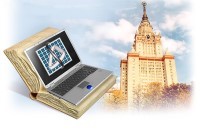Авторизация
Поиск по указателям
Hart-Davis G., Grover C. — Word 2007: The Missing Manual
Обсудите книгу на научном форуме Нашли опечатку?
Название: Word 2007: The Missing ManualАвторы: Hart-Davis G., Grover C. Аннотация: Microsoft Word has grown considerably in power, sophistication and capability over the past decade, but one thing that hasn't changed since the early '90s is its user interface. The simple toolbar in version 2.0 has been packed with so many features since then that few users know where to find them all. Consequently, more and more people are looking for "insider" tips that will allow them to use these advanced and often hidden features. Microsoft has addressed this problem in Word 2007 by radically redesigning the user interface with a tabbed toolbar that makes every feature easy to locate and use. Unfortunately, Microsoft's documentation is as scant as ever, so even though you will be able to find advanced features, you might not know what to do with them.
Язык: Рубрика: Технология /Статус предметного указателя: Готов указатель с номерами страниц ed2k: ed2k stats Год издания: 2006Количество страниц: 504Добавлена в каталог: 13.02.2007Операции: Положить на полку |
Скопировать ссылку для форума | Скопировать ID
Предметный указатель
.doc extension .docm extension 2nd 3rd .docx extension 2nd 3rd 4th 5th .dot extension .dotm extension .dotx extension .htm and .html extension .mhtm and .mhtml extensions .pdf extension .rtf extension .txt extension .wps extension .xml extension .xps extension 2 pages per sheet (booklets) 3-D effects (Text box) <Separator> entry accepting and rejecting changes 2nd 3rd 4th 5th accounts (blogs) 2nd 3rd ActiveX controls add-ins address block (mail merge) Adobe Acrobat Adobe Dreamweaver Adobe Photoshop aligning text aligning text, in tables Alt key (shortcuts) animations animations, animated type animations, Flash animations, Show text animation setting Arrange All (Window group) Ask field (mail merge) Audio files AutoCorrect 2nd 3rd 4th 5th AutoCorrect, adjusting settings AutoCorrect, deleting entries AutoCorrect, formatting AutoCorrect, Math AutoCorrect, Replace text as you type box AutoCorrect, Smart Tags AutoCorrect, symbols AutoCorrect, vs. AutoText AutoFit (tables) AutoMark button (indexing) AutoRecover AutoText 2nd 3rd 4th AutoText, Building Blocks Organizer AutoText, entries (templates) 2nd AutoText, Quick Parts AutoText, templates backing up backing up, automatically Backspace vs. Delete balloons balloons, color balloons, comments Bar tab bibliographies bibliographies, adding bibliographies, indentation blackline blank document (creating new) 2nd Blogging 2nd 3rd 4th blogging, accounts 2nd boilerplate text in templates 2nd 3rd 4th book fold layout booklets booklets, mirror margins bookmarks 2nd 3rd 4th 5th bookmarks, creating bookmarks, cross-references 2nd bookmarks, deleting bookmarks, hyperlinks bookmarks, indexing bookmarks, jumping to bookmarks, macros bookmarks, naming bookmarks bookmarks, Show bookmarks setting bookmarks, to move around in documents 2nd 3rd 4th 5th bookmarks, viewing bookmarks in your text Borders borders, page 2nd 3rd 4th Breaks menu Browsing browsing, Browse buttons 2nd browsing, Browse Settings button browsing, by bookmarks browsing, by comments feature browsing, for themes browsing, Web options building blocks 2nd 3rd Building Blocks, footers Building Blocks, Gallery (forms) 2nd Building Blocks, headers bulleted and numbered lists 2nd 3rd 4th 5th bulleted and numbered lists, bulleted paragraphs bulleted and numbered lists, customizing bullets bulleted and numbered lists, multilevel lists bulleted and numbered lists, Normal vs. Paragraph style bulleted and numbered lists, numbered paragraphs business forms business forms, comparing contracts (original to edited) business forms, mail merge 2nd 3rd 4th 5th 6th 7th 8th 9th 10th 11th 12th 13th 14th 15th 16th 17th 18th business forms, paragraph spacing (letters and reports) business forms, templates C key (shortcut) Calendars calendars, templates Calibri font (new) Cambria font (new) Candara font (new) Canvas 2nd capitalization capitalization, Change Case command capitalization, formatting capitalization, grammar setting capitalization, headers Captions captions, adding to graphics carriage returns (forms) Categories categories, SmartArt categories, SmartArt, cycles categories, SmartArt, hierarchies categories, SmartArt, lists categories, SmartArt, matrices categories, SmartArt, processes categories, SmartArt, pyramids categories, SmartArt, relationships cells changes in portions of document only Characters characters, formatting charts and graphs 2nd 3rd 4th 5th 6th Citations 2nd 3rd 4th citations, adding citations, vs. footnotes and endnotes ClearType Click and Type feature Click and Type feature, turning on Clip art 2nd 3rd 4th 5th clip art, inserting clip art, Internet clipboard 2nd 3rd 4th 5th Clipboard, clearing contents Clipboard, Copy/Cut/Paste commands Clipboard, launcher Clipboard, pasting bunches of text Clipboard, show automatically Clipboard, show icon on Taskbar Clipboard, show status when copying/cutting Clipboard, task pane Closing Documents 2nd 3rd 4th 5th closing documents, menu command Collapse (Outline tab) Collating COLOR color, balloons color, Color scheme menu color, page color color, show background colors and images color, themes 2nd 3rd 4th Columns 2nd 3rd 4th 5th 6th 7th columns, column break columns, customizing columns, deleting from tables columns, inserting in tables columns, multiple columns 2nd 3rd columns, section breaks columns, shortcut (Alt+P columns, vs. rows columns, vs. tables combining and comparing documents 2nd 3rd 4th 5th combining and comparing documents, comparing Combo box (forms) Comments 2nd 3rd 4th 5th 6th comments, adding text comments comments, adding voice comments comments, balloons comments, deleting comments, document protection comments, inline revisions comments, removing all 2nd comments, reviewing pane concordance files Consolas font (new) Constantia font (new) content controls 2nd 3rd 4th 5th 6th 7th content controls, Building Block Gallery 2nd content controls, Combo Box content controls, Content Control Properties box content controls, Date Picker 2nd content controls, Design Mode content controls, Drop-Down List content controls, Picture control content controls, properties (setting) 2nd 3rd content controls, protect from editing/deletion content controls, Rich Text content controls, templates 2nd content controls, Text control (plain text) content controls, XML Copyright copyright, adding to Web pages copyright, permission Corbel font (new) Crop marks cross-references 2nd 3rd cross-references, adding cross-references, bookmarks 2nd cross-references, captions cross-references, deleting cross-references, figures 2nd cross-references, footnotes and endnotes cross-references, headings cross-references, tables cross-references, things you can cross-reference cursor's appearance cursoring custom custom, bullets custom, columns custom, customizing your workspace 2nd 3rd 4th 5th 6th 7th 8th 9th 10th 11th 12th 13th 14th 15th 16th 17th 18th 19th custom, dictionaries custom, display settings custom, headers and footers custom, keyboard shortcuts 2nd 3rd custom, paper size custom, personalizing your copy of Word custom, Quick Access toolbar 2nd 3rd 4th custom, themes 2nd custom, track changes CUSTOM.DIC file (dictionary) cutting/copying text 2nd 3rd 4th 5th 6th 7th 8th cutting/copying text, Clipboard cutting/copying text, Copy command cutting/copying text, Cut command dates (forms) Decimal tab default default, file location when saving default, printer Delete vs. Backspace Design Mode (and content controls) design tips for Web pages 2nd 3rd Developer Tab Developer Tab, macros Developer tab, making it appear Dialog boxes dialog boxes, vs. menus Dictionaries 2nd 3rd dictionaries, adding professional dictionaries, Encarta dictionaries, removing a word dictionaries, using Google Digital signatures 2nd 3rd 4th 5th 6th 7th 8th 9th 10th digital signatures, adding a Microsoft Office signature line 2nd 3rd 4th digital signatures, creating digital signatures, icon digital signatures, pictures as digital signatures, removing digital signatures, self-signed digital signatures, signing document with digital signatures, third party 2nd Directory discussion groups display options 2nd 3rd 4th display options, advanced display options, Optimize character positioning display options, Show all windows in Taskbar display options, Show Developer Tab in the Ribbon display options, Show horizontal/vertical scroll bar display options, Show measurements in units of display options, Show pixels for HTML features display options, Show shortcut keys in Screen Tips display options, Show this number of Recent Documents display options, Show vertical ruler in Print Layout view display options, Style area pane width in Draft and Outline views display settings 2nd 3rd 4th 5th 6th 7th display settings, always show formatting marks display settings, always use ClearType display settings, changing display settings, Enable Live Preview display settings, Font Substitution (button) display settings, Open e-mail attachments in Full Screen Reading view display settings, ScreenTip style display settings, Show bookmarks display settings, Show crop marks display settings, Show document content display settings, Show document tooltips on hover display settings, Show drawing and text boxes display settings, Show field codes instead of their value display settings, Show highlighter marks display settings, Show Mini Toolbar on selection display settings, Show picture placeholders display settings, Show text boundaries display settings, Show text wrapped within document display settings, Show white space between pages display settings, Smart Tags
Реклама
 |
|
О проекте
|
|
О проекте