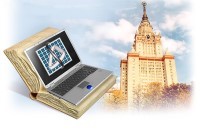Авторизация
Поиск по указателям
MacDonald M. — Access 2007: The Missing Manual
Обсудите книгу на научном форуме Нашли опечатку?
Название: Access 2007: The Missing ManualАвтор: MacDonald M. Аннотация: Compared to industrial-strength database products such as Microsoft's SQL Server, Access is a breeze to use. It runs on PCs rather than servers and is ideal for small- to mid-sized businesses and households. But Access is still intimidating to learn. It doesn't help that each new version crammed in yet another set of features; so many, in fact, that even the pros don't know where to find them all. Access 2007 breaks this pattern with some of the most dramatic changes users have seen since Office 95. Most obvious is the thoroughly redesigned user interface, with its tabbed toolbar (or "Ribbon") that makes features easy to locate and use. The features list also includes several long-awaited changes. One thing that hasn't improved is Microsoft's documentation. To learn the ins and outs of all the features in Access 2007, Microsoft merely offers online help.
Язык: Рубрика: Технология /Статус предметного указателя: Готов указатель с номерами страниц ed2k: ed2k stats Год издания: 2006Количество страниц: 600Добавлена в каталог: 13.02.2007Операции: Положить на полку |
Скопировать ссылку для форума | Скопировать ID
Предметный указатель
" (quotation marks) 2nd # (pound sign) #Error code & (ampersand) 2nd ' (apostrophe) ( ) (parentheses) ( ) (parentheses), function parameters and ( ) (parentheses), functions and ( ) (parentheses), math operations and ( ) (parentheses), subroutines and * (asterisk) * (asterisk), delete queries * (asterisk), inserting records * (asterisk), required fields and * (asterisk), selecting fields for queries * (asterisk), validating text + (plus sign) 2nd - (hyphen) 2nd .(period) .(period), modules and 2nd .(period), XML tags and .accdb file extension .accdb file extension, information in .accdb file extension, locking down front end .accdb file extension, multi-value fields and .accdb file extension, security and .accde file extension 2nd .accdr file extension 2nd .adp file extension 2nd .bmp file extension .gif file extension .jpeg file extension .laccdb file extension 2nd .mdb file extension 2nd .NET Framework .xml file extension .xsd file extension .xsl file extension 3-D charts : (colon) ; (semicolon) ; (semicolon), email addresses and ; (semicolon), input masks and ; (semicolon), SQL and < (less-than sign) 2nd <> (angle brackets) <> (angle brackets), assignment statements and <> (angle brackets), conditions and <> (angle brackets), expressions and <> (angle brackets), not-equal-to operator 2nd <> (angle brackets), XML tags > (greater-than sign) 2nd ? (question mark) abs( ) function 2nd Access (Microsoft) Access (Microsoft), exportable file type support Access (Microsoft), importable file type support Access Developer's Toolkit Access Options window Access Options window, action query warnings Access Options window, Customize section Access runtime engine 2nd 3rd Access Web Datasheet ACCWIZ folder Action Arguments section Action Arguments section, editing macros Action Arguments section, filter expressions Action Arguments section, macro action information Action Arguments section, naming reports action queries action queries, append queries action queries, delete queries 2nd action queries, find-and-replace feature vs. action queries, parameters and 2nd action queries, select queries vs. action queries, testing action queries, viewing without running Actions actions, creating macros 2nd 3rd actions, defined actions, methods and 2nd 3rd 4th actions, repeating with loops 2nd actions, safe actions, unsafe macro actions, viewing list of macro ActiveX control acwztool project Add New Record command Add Table dialog box add-ins adding adding, attachments adding, buttons to QAT adding, controls 2nd 3rd 4th adding, controls to forms 2nd 3rd 4th adding, controls to reports adding, descriptions for fields adding, fields between existing fields adding, fields in forms adding, fields in Layout view adding, fields in pivot tables adding, fields to end of tables adding, fields to reports 2nd adding, fields via Form wizard adding, grouping levels in pivot tables adding, label controls adding, links to documents adding, lookups to fields 2nd 3rd adding, math operations for 2nd adding, modules 2nd adding, objects to SQL Server databases 2nd 3rd 4th 5th 6th 7th 8th 9th 10th 11th adding, pictures to reports adding, records to forms adding, Rectangle control adding, references adding, Web Parts 2nd Adobe Reader 2nd AdventureWorks sample database 2nd After Del Confirm event After Insert event After Update event 2nd Alert Me action All tab (Property Sheet) Allow Additions property 2nd Allow Deletions property 2nd Allow Edits property 2nd Allow Filters property 2nd Allow Multiple Values option Allow Zero Length property Allow […] View property Alt key Alt key, macros and ampersand (&) anchoring anchoring, controls 2nd 3rd 4th 5th 6th anchoring, subforms and and operator And operator, conditions and 2nd And operator, field validation And operator, filtering and And operator, table validation apostrophe (') Append or Make Table dialog box Append queries 2nd 3rd 4th 5th 6th 7th Application category ApplyFilter method (DoCmd) Arguments arguments, OpenForm method arguments, reading from forms 2nd 3rd 4th arithmetic operators Arithmetic rounding AS keyword As String clause ASCII code ASP.NET 2nd assignment statement assignment statement, calling functions with assignment statement, example Attachment control 2nd Attachment data type Attachment data type, description Attachment data type, lookup support Attachment data type, one-to-one relationships and Attachment data type, showing pictures from databases Attachment data type, SQL Server Attachments Attachments column (SharePoint) Attachments dialog box 2nd attachments, database considerations for attachments, SQL Server conversion and Authentication authentication, SharePoint authentication, SQL Server Auto Center property Auto Tab property AutoCorrect feature 2nd 3rd AutoExec macro AutoFilter icon AutoFormat feature 2nd 3rd AutoFormat wizard AutoKeys macro 2nd automatic refreshes automatic save feature AutoNumber data type AutoNumber data type, append query guidelines AutoNumber data type, changing values in fields AutoNumber data type, creating primary key field AutoNumber data type, description AutoNumber data type, filtering support AutoNumber data type, forms and AutoNumber data type, linking with ID number 2nd AutoNumber data type, manipulating start values 2nd AutoNumber data type, parent-child relationships and AutoNumber data type, sorting options AutoNumber data type, SQL Server AutoNumber data type, validation support Avery number Avg option (Total) Back Style property Back Up SQL Database command back-end databases back-end databases, Access versions and back-end databases, automatic refreshes back-end databases, naming back-end databases, passwords and back-end databases, placement of back-end databases, splitting with wizard 2nd 3rd 4th BackColor property 2nd 3rd 4th Background color backslash (\) 2nd Backups backups, before action queries 2nd backups, changing data types and backups, corrupt databases and 2nd backups, SharePoint and backups, SQL Server databases banker's rounding Bar charts 2nd Beep method (DoCmd) Before Del Confirm event 2nd Before Insert event 2nd 3rd Before Update event 2nd 3rd 4th 5th Binary format blank fields blank fields, preventing blank values blank values, email addresses as blank values, empty text vs. blank values, functions and blank values, unlinked records Boole Boolean data type (VB) Border Style property Borders borders, controls with borders, formatting for reports borders, removing from text boxes borders, reusing settings Bound Column setting (SQL Server) bound controls 2nd Bound Object Frame control Boutique Fudge tutorial 2nd 3rd break mode 2nd breakpoints breakpoints, using British postal code mask business tasks business tasks, adding products during orders 2nd 3rd 4th business tasks, managing order fulfillment 2nd 3rd 4th business tasks, running with VB 2nd business tasks, updating stock numbers 2nd 3rd Button wizard 2nd 3rd 4th buttons buttons, adding to QAT buttons, closing forms with buttons, command 2nd buttons, drawing on forms buttons, forms and buttons, OnClick event buttons, pictures on buttons, properties for buttons, selecting from Property Sheet buttons, spacing controls buttons, Windows XP support Byte option (Field Size property) Calculated fields calculated fields, crosstab queries and calculated fields, defined calculated fields, Expression Builder support calculated fields, functions and calculated fields, pivot tables and 2nd 3rd 4th calculated fields, simple math with calculated fields, SQL Server and calculated fields, text expressions 2nd calculated fields, text functions and Calculation tab (pivot tables) calculations calculations, expressions in forms 2nd calculations, grouping for subtotals calculations, pivot table support for calculations, queries performing calculations, reports and calendar smart tag Calendar Web Part Can Grow property Canadian postal code mask CancelEvent action 2nd capitalization capitalization, case sensitivity capitalization, spell checker and Caption property Caption property, Attachment data type and Caption property, modifying text Cascade Delete Related Fields setting 2nd cascading deletes 2nd 3rd cascading updates categorizing categorizing, database objects categorizing, filtering and 2nd 3rd categorizing, navigation pane 2nd 3rd
Реклама
 |
|
О проекте
|
|
О проекте